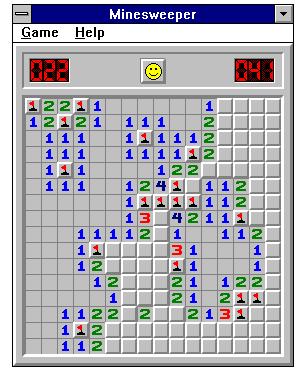
Microsoft Windows
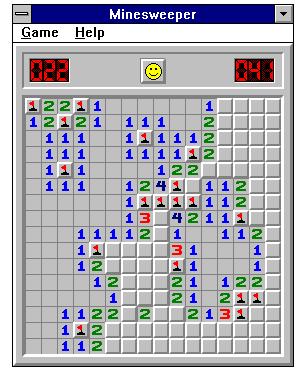
Tips & Hints
None
Cheat Codes
There is a indicator hidden on the screen that will tell you whether
a block contains a mine or not. To turn it on, type XYZZY, then
press ENTER, then SHIFT. The pixel to look for is in the
upper-left of the screen and can be hard to see unless you minimize all
other windows (except Minesweeper) and have a solid dark-coloured wallpaper.
Hex Editing
None
Easter Eggs
If you hold down SHIFT + CTRL, go into the Help drop-down
menu, choose About Solitaire, then double-click on the Solitaire logo in
the top left corner of the credits window, you will get an animated flag
with the Windows logo on it, and a message. Repeat the process to get an
scrolling credits screen featuring either a bear, Bill Gates, or two other
people.
This works with most Microsoft software that comes with Windows.
Files
None
Other
File Editing:
The high scores are stored in the WINMINE.INI file in the windows
directory. The fastest times are stored as Time1, Time2, and Time3, as
the best times for each the Beginner, Intermediate, and Expert skill levels,
respectively. The method is the same for the names - Name1, Name2, and
Name3.
If you need to unzip anything...
Suggestions, additions, comments? Report broken
links?
Contact the creator of this site: Androthi_PCGames@hotmail.com.
Copyright ©2000 Androthi's Classic PC Games. All Rights Reserved
No portion of this web site may
be reproduced without express written permission from Androthi.
All images, content and code protected
under International Copyright Laws.