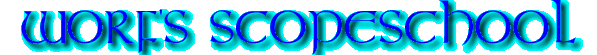
|
|||||||
| |||||||
Gain: Gain="0": When gain is on 0 you have two solid lines going left to right.You cannot reverse 0 gain.Gain can be any number + or -.Since the 98 upgrade we don't have vertical 0 gain nomore. |
|||||||
|
|
|||||||
|
You can also make your scope different sizes. |
|||||||
|
Bgcolor: You can also make your bgcolor the same color as your background and it becomes transparent.
Right
and left color: | The two lines in your scope can be any color you like.They can be the same color or they can be a different color.
Border: | You can have a cool border around your scope.
Maxlevel:
Maxlevel puts a line on top of your
audioscope that shows you the peak of the
music.
|
I hope this gets you started on your way to a
cool scope.Check back often,because there
will be additions in the future.WORF
| SCOOP ON SCOPESFUZZY'S AUDIOSCOPESHOW TO BUILD AN AUDIOSCOPEWEBTV AUDIOSCOPEWTVJUNKY'S COLORCHARTALT.DISCUSS.AUDIOSCOPES
|
\/\/õ®ƒ'Š ÃÚÐïõŠÇõpèŠ
If you have any Questions and/or comments.
Email me |
Worf101@webtv.net
| FastCounter by LinkExchange |
Page 2

