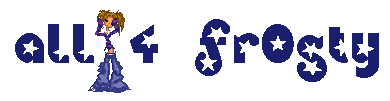|
*_* Here's How!!*_* This is fairly simple! STEP ONE: Left click on the part you want,((If you have a left handed mouse right click)) Drag that part to a colored sqare. (Doesn't matter which color), continue doing this until you have made the doll you want. STEP TWO: Now to save your doll. Press the "Print Scrn" or "Print Screen" button on your key board it's normally located in the top right corne after the "F12" key. This copys the page for you. (Note: Nothing will appear to happen.) STEP Three: Open up a Image program such as; "Paint Shop Pro" (PSP), "Adobe", "Paint", "Imaging", "Scanner", etc. Go to FILE, NEW (the new image will be the size of your screen,most of you are 600X800.) Once the "new" image is open type Ctrl+V, or go to EDIT, PASTE. You will see what's called a "screen shot". This will be a picture of your entire screen. STEP FOUR:Lastly you'll want to cut out the doll, this is called cropping. Then save just as you'd save anything else!! If you want everything to go back to it's spot just Refresh!
|
|