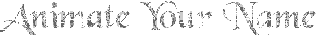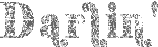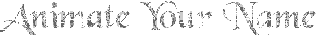
~~~~~~~~~~~~~~~~~~~~~~~~~~~~~~~~~~~~~~~~~~~~~~~~~~
Howdy Ya'll, and welcome to my animated name tutorial...Hope ya'll find this as much fun as I did...So lets make you and animated name.
~~~~~~~~~~~~~~~~~~~~~~~~~~~~~~~~~~~~~~~~~~~~~~~~~~
STEP 1
Go to:
Banner Generator
Go into where it says Banner Text: and remove Banner Text from there and type in the name your goin to make.
Font Type: Pick out a font that you want for your name. I used Shifty Chica for the name you will see here on this page. At the bottom of the Banner Generator page there is a place to click on to see all the fonts.
Font Size: I used "60" in this box. The bigger the number, the bigger the name will be.
Border Size: I didn't use a border on this name, so I put in "0", but if you would like a border put in whatever number you would like. Remember, the bigger the number, the bigger it will be.
Text Color: Use "white".
Background Color: Use "transparent".
Now click on Submit.
On the next page, you will see your name, if not click on "Here"...and you will see your name. If you don't like something like the size or font style, go back and choose another. Now get the url of the name you just made and take it to Magick Studio....This is what mine looks like so far....
~~~~~~~~~~~~~~~~~~~~~~~~~~~~~~~~~~~~~~~~~~~~~~~~~~
STEP 2
Image Magick Studio is currently hosted at four servers. If one isn't working satisfactorily, try another.
Go to:
Magick Studio
Arbor Hosting
NetworkEleven
Network Redux
On this page go to where is says "url" and remove the "http://" in the box and paste in the url of the name you made at Banner Generator.
Go down and click on "view".
On the next page you will see your name.
Go to the top of the page where is says "Composite" and click on it.
You will need to have the Glitter gif your goin to use. Here is a good site I get the glitter gifs from for my names.
Bring On The Glitter
After you get the glitter, that you want to use, hit back until you get to the page you left.
Go to where it says "url" and remove the "http://" again and paste in the url of the glitter that you want to use.
Now go down to the bottom of the page where it says "compose" and click on "in".
On down you will see "Miscellaneous Options" click on the small box.
Now go back up to where is says "Composite" right below the url and click on it.
On this page, you will see your name, now go to the top of the page and click on "Output".
On this page go way down to the bottom of the page until you see "LOOP". Put in "0" this will keep your name animated, now go to where it says "output" right under the section where you can choose gif or jpg to use, and click on it.
On this page you will see your name. Go to down to where you see "Upload Attributes", there you will see fields to fill out. Here is an example of uploading to Angelfire:
Ftp Server: ftp.angelfire.com
Account Name: your account name, such as tx5/maryjane
Account Password: your password
Upload Directory: /images
(you can leave it blank if you do not have one set up)
File Name: name.gif
Now go up to where is says "upload" and click on it.
Here is mine below.....
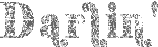
Have fun makin your names!!
Please feel free to sign my guestbook and let me know that you were here, and let me if this helped you make your name animated. Or if ya need some help understandin anything, feel free to email me...

View My Guestbook
Sign My Guestbook
E~Mail Me