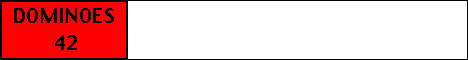

Ladder Games are ongoing competitive play for rank and stats. Your stats will continually change as long as you participate in the competition.

Where do I find people to play Ladder Game matches?
Go to the Win42 lobby located Here! When you enter the Win42 Lobby, please note on the top, a menu for three seperate lobby rooms. The Main room is for playing any regular fun game of 42. The Ladder room is a special room set up exclusively for Ladder play. Please be reminded that there are more than one 42 Ladders currently online. The third room is the Tournament room and is set up exclusively for Tournament play. Again, please be aware that there is more than one 42 Groups that sponsors tournaments. To play a Ladder match, simply click on the Ladder room and announce in the lobby chat that you are seeking a Ladder game. If there are currently no players available in the Ladder room, make an announcement in the Main room or look for players in your League on your Yahoo Messenger. If it appears hard or complicated to find opponents, try to be patient. There is usually someone in the main room looking for a Ladder game.

Upon finding opponents to play a Ladder game/match, please make sure that all persons are registered players on Case's ladder. Please always verify this information before you start the Ladder game/match. You can play a one on one ladder game against one opponent and both players will have a computer bot as a partner or you can play a two on two Ladder game/match with four registered Ladder players. Make sure all players are in agreement with the rule settings before beginning your Ladder game/match. Also make sure you agree whether it's a one game or a best 2/3 game match. Everyone on the table should be using the same name on the table as they are registered with on Case's ladders. BOTH losers of the match should immediately report the loss to BOTH OPPONENTS to Case's Ladder. The lowest ranked player on the Ladder should report first and then the higher ranked players should report second. Winners of the game/match DO NOT REPORT. Reporting losses to Case's Ladder can be made Here! Once you go to Case's Ladders, login first - then click on Report Loss. Make sure you click the ad on the Report Loss page first to get your ladderbux that you earn for losing a game. Then you type in BOTH opponent's names in the appropriate field just as they were using in the Ladder game/match table (this is why it is SO important to use your registered Ladder name when playing matches and tournaments!) After you have filled in all the appropriate information, click submit this loss and it will then be reported.

To see your ranking on the Ladder, click to the standings (located at Case's Ladders also) and at the top of the standings page you will see a menu for Leaderboards, Top Fifty, etc. Simply click display and it will show your ranking as well as others who are currently ranked in the League. You must win at least one game/match before your name will be ranked.

A Tournament is a short-term competition with a scheduled beginning and a specific end. Unless it is a LadderStats tourney it will not affect your Ladder rank or stats.
What is a Head Tournament Director?

Head Tournament Director's focus on one ladder in particular. Their jobs mainly consist of coordinating with the tournament directors so that tournaments do not overlap, yet occur on a frequent enough basis to keep the players options open for tournament competition. They also inform the TD Managers of which TD's need to be added and who needs to removed. Overall, they act as the general tournament system coordinator on their ladder.

What is a Tournament Director?
Tournament Directors (TD's) are those individuals who actually create and administer tournaments. They are provided with a given set of tournament system utilities that allow them to perform their duties. They should also work closely with the Head TD on their Ladder so that they are aware of the overall tournament setup and specific tournament rules on that Ladder. The Tournament Director's responsibilities include setting up tournaments on approximately a weekly basis, running these tournaments to ensure that they run smoothly, finishing them in a timely manner, and settling any match disputes that occur during these tournaments. They do not have any kind of power outside of their own tourney's.

Do Tournament Director's get paid for hosting tournaments?
Case's Ladder Tournament Directors are volunteers who donate their time to managing tournaments in order to make things more fun for everyone participating. They are not paid any money for their time, so it is important to remember that and show them the respect and appreciation they are due for all of their time and effort!
In an attempt to show our gratitude to the TD's for all of their hard work we do reward them with LadderBux for hosting tournaments.

Is there a quick way to find out if any tournaments are scheduled for today on my Ladder?
Yes, if you look on the front page of Case's Ladder page, you will see the tournament schedule for 'today' and 'tomorrow' listed underneath the 'Top Twenty' listing. Clicking on any of those links will take you to the page you need to visit in order to register for the tourney.
Anytime there is a scheduled tournament, it will be posted in the message board in the Dominoes 42 Texas Style Groups. This is located Here! Another way to locate our tournaments is from the 3rd page of the homepage, which is our Tournament Event page. You can go to the 3rd page from the link at the bottom of this page or click Here! As normal procedure, the Tournament Director will send out a notice on Yahoo Messenger to all members of the Groups, announcing to them about the tournament. The Tournament Director will also send you the link to the tournament page. The tournament director will also post the event on the 3rd page of the homepage. Please remember that every tournament will have a different tournament page link. Once a tournament is played, Case's Ladder will delete that tournament automatically. Another thing to always remember, the tournament page shows the times for the tournament on EASTERN TIME. This means you will have to subtract an hour from that time IF you're on CST, Texas time.
There will be a number of Draw Tournaments for your participation. When a Tournament Director decides to have a draw tournament they will post a message in the Dominoes 42 Texas Style groups and will send you a message through yahoo messenger telling you he/she will be having a Draw Tournament and if you want in on this tournament to please let them know by a certain date and time so they can put your name down on their list. The TD will also tell you when they are going to have the drawing of partners on a certain date and time, live on webcam, if possible. We try to have ALL our drawing of partners on live webcam so noone will accuse the TD of pairing certain players together. Once the drawing is over, please allow the TD at least 15 to 30 minutes to type up the pairings and then they will send you the list of partners and the tournament link. Once you find out who your partner is, it's best to message that partner on Yahoo Messenger and ask them if they would like you to make a team name and password for the tournament or if they would like to do it. One thing to always remember about a tournament is that all procedures are managed that tournament link, on the main page. To set up your team, go to the Register link and the Team Captain (the first on the team to register) will set up your team name and password. Normal procedure is to gather in the Dominoes 42 Texas Style chat room 30 minutes before check in opens. You don't have to go to the chat room but we all try to gather there before the tournament and it is a good place to go if you do not have a partner for a regular type tournament. If you don't go to the chat room, PLEASE make sure you message your partner on Yahoo Messenger letting them know you're online waiting to play in the tournament. Again the link to Dominoes 42 Texas Style chat room is Here! Make sure you login to Dominoes 42 Texas Style first before trying to go to the chat room because if you don't it will tell you this is for members only. While in the chat room the TD will be there to help anyone with any problems. If you don't understand something PLEASE dont hesitate to ask someone. Once the TD says he/she has opened up check-in, you or your partner should go to the main page of the tournament page and click on Check-In to check your team in. Once the TD announces that check-in is closed, you go back to the tourament page and click on Standings to see which opponents you play. The top team on the bracket of the pairings will be the host team and will set up the table in the Tournament room. The Team Captain is normally the host of the table and will have to set up the tournament rule options on that table before play begins. All players should check the table rules before game/match begins. Rules can be accessed on the main page of the tournament by clicking on Rules. Again the link to the Win42 Tournament lobby can be found Here! and make a table. PLEASE make sure when you get to your table that you are playing under the same name your registered with on Case's Ladders. After completion of each game/match, go back to the tournament page to Standings and see who your next opponents are. IMPORTANT: Only one player from the losing team must report their loss to the tournament page. Simply click on Report Loss, type in your TEAM password and click by the name of the WINNER of that game/match.

What is a LadderStats tournament?
If a tournament is listed as a 'LadderStats' tourney, it indicates that the results from the matches you play in that tournament will also be posted to the Case's Ladder page. So, if you lose a match in the tournament it will also be posted against you as a Ladder loss.
The posting is done automatically at the end of the tournament, so you should NOT attempt to report the loss yourself manually to Case's Ladders.

Having problems reporting a tournament loss?
If you are having a problem reporting a tournament loss most likely the problem is that you are just running a bit ahead of the TD. For instance, you won't be able to report a round 2 match until he/she officially advances the tourney from round 1 to round 2. Occasionally there will be a slower team participating and something like this will happen. If this happens, notify to the TD and find out what he/she wants you to do, but most likely they will just ask you to wait a few minutes and report it when they advance to the next round.
Sometimes we have double elimination games. Other times its just single elimination games. So make sure you look at the rules page to see what is being played on each tournament.

THIS IS VERY IMPORTANT: Can I play the same person as much as I want?
You are NOT allowed to play the same player more than once in a 24 hour period. You can, however, play the same person daily if you wish. Tournament play does not affect this rule. If you are playing in a tournament and later on you decide to play a ladder game, you are allowed to play against the same opponent as you played in the tournament as long as you have not played against them in another ladder game in the past 24 hours.
Note: You are allowed to play as many different users as you want in one day, just never the same person twice in one day!

I HOPE this has explained to you how to get started playing in "OUR" Groups, to join us in Ladder games and in Tournaments. If at anytime you have any questions or comments, please don't hesitate to contact one of the Admins/Founders or any of the Tournament Directors. If after going through these procedures you can offer any suggestions for improvement, please send me a message or an email and I will gladly consider your input.
Thanks,
Head Tournament Directors
Current Tournament Directors
 |
 |