If you'd like to add a background image to your signature file...here is what you do! First pick the image file and make sure you have permission to link to it or upload it to your own site so there is no question of stealing bandwidth!!! Next follow instructions on Adding Your Signature File to get to the right place to do this!!!
Now, type in the following commands....
<table width=460 height=150 cellpadding=8 cellspacing=0 border=5> <tr> <td valign=middle background="http://members.tripod.com/bowhunter66/Images/pastel_rainbow_clouds.jpg"> <B> <blockquote> You can add an image here or text or both...use <center> </center> commands or align="right" or "left" within the img src commands to line things up how you like them! Use <blockquote> </blockquote> commands to create the look of a left and right margin inside the box!!!</B> </blockquote> </TD> </tr> </table>
And you will get this:You change middle background="..." to whatever file you want to show as background. You can change the border= to a smaller or larger number to change the size of the little grey outline around the box or use the number 0 to have no visible border. You can also change the width and height numbers to make this box larger/smaller/wider/slimer!!! The best size to use to post a message at the Cozy Den is width="460" to "468". Delphi uses "468" for the message side of the window. Play with it some...the options are endless!!! LOL!!
Here is how the above looks with one little change...border=0:
Okay... Next Sample....I typed the following:
<table width=460 height=150 cellpadding=8 cellspacing=0 border=12> <tr> <td valign=middle background="http://members.tripod.com/bowhunter66/Images/pastel_rainbow_clouds.jpg"> <blockquote> <img src ="http://members.tripod.com/bowhunter66/Images/face_grin.gif" align="right"> <B> Have fun creating a background for your signature!!! The Options are Endless!! <br> <center>Margie in *Texas*!</center> </blockquote> </B> </TD> </tr> </table>
To get this:
Have fun creating a background for your signature!!! The Options are Endless!!
Margie in *Texas*!
If I were to copy those commands above and go to My Delphi and paste it in as my signature file, this would show up automatically for each post I make at any Delphi Forum!!! COOL, eh?
Alright... one more nifty trick! You can add color to the borders of your table!!!! Like this:
<table width=460 height=150 cellpadding=8 cellspacing=0 border=12 bordercolorlight=#6633ff bordercolordark=#330099> <tr> <td valign=middle background="http://members.tripod.com/bowhunter66/Images/pastel_rainbow_clouds.jpg"> <blockquote> <img src ="http://members.tripod.com/bowhunter66/Images/face_grin.gif" align="right"> <B> Have fun creating a background for your signature!!! The Options are Endless!! <br> <center>Margie in *Texas*!</center> </blockquote> </B> </TD> </tr> </table>
To get this:
If you would like to see a list of Colors and their Numbers... Check out the Cozy Colors Page
Have fun creating a background for your signature!!! The Options are Endless!!
Margie in *Texas*!
If you would like to learn more about TABLES
and understand exactly what<TABLE>, <TD>, <TR> all mean...
check out this web page. It is part of the HTML Tutorial at Maricopa EDU! Tables Tutorial
One IMPORTANT note:
There are gazillions of sites online with gif images. Before you link to a site MAKE SURE YOU HAVE PERMISSION from the web site's owner to link to their site. If you DO NOT have permission, it is called "Theft of Bandwidth"! If you are unsure about linking, then don't! You can get your own site and upload your favorites to YOUR site. Then you can be fairly sure you have permission!!!
Thanks!!!!
 | ||

 
| 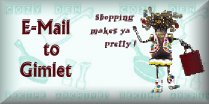
| |
| Glad you came to visit! Please SIGN the Cozy Den Archives GUESTBOOK! | ||