Question:Could someone "please" explain here on the help catagory, how to put a link onto a post. Example: if I want to send folks to see a good website I've found, how do I add the link on my post rather than just give them the address?




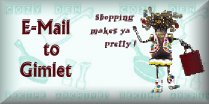
Glad you came to visit!
Please SIGN the Cozy Den Archives GUESTBOOK!