Question: I have the signiture all the time, But now, if I want to post a gif also. Will it come up........ Do I have to type in the gif letters or can I copy and paste it....... Then does it just come up, where do i click for it to come up as 2 pictures on the post....
Answer: You just type or cut and paste your gif addy in the message box with what ever else you are posting! Then make sure the little square box below the message box is checked. The box that says, "Check here if HTML tags are in the Message"! If you forget to check the box, when you go on to preview, you will still see the html tags instead of the images!!
***************************
Here is what you put in to make the image appear in the message box!
<img src="https://www.angelfire.com/ar/cozydenarchives/images/pixie.gif">
This will give you:
Don't forget the only space is between img & src. Also don't forget the " marks and make sure you use = instead of - !!!
One IMPORTANT note:
There are gazillions of sites online with gif images. Before you link to a site MAKE SURE YOU HAVE PERMISSION from the web site's owner to link to their site. If you DO NOT have permission, it is called "Theft of Bandwidth"! If you are unsure about linking, then don't! You can get your own site and upload your favorites to YOUR site. Then you can be fairly sure you have permission!!!
Thanks!!!!
Make sure you visit The Cozy Den Archives Pages:
- Aligning Images
- Changing Size of Images
- Finding and Saving Images (OOOPPPSS- not a working page yet, sorry...coming soon!!!)


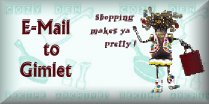
Glad you came to visit!
Please SIGN the Cozy Den Archives GUESTBOOK!