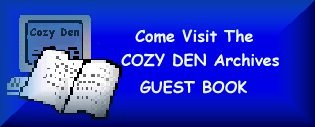These are the WinTips for the weeks of
June 14 through June 25, 1999!*****************************************
* * T I P O F T H E D A Y June 14, 1999 * *
* When what's NEW is OLD!
* Some applications add themselves to the Context menu's cascading New menu that appears when you right-click on the Desktop or within a folder. You may find that even after you've deleted a particular application, it stays on the New menu. If you want to remove it, launch My Computer, select Options from the View menu and click on the File Types tab. Find the offending application on the list, select it and click on the Remove button. Click on Yes when it asks for confirmation. *
******************************************
* * T I P O F T H E D A Y June 15, 1999 * *
* Explorer Function Key F6
** The F6 function key lets you quickly toggle between Window Explorer's left and right pane and the Address box. **
******************************************
* * T I P O F T H E D A Y June 16, 1999 * *
* Stuff your start Menu
* * When you "add a folder" to your Start menu by dragging and dropping it onto the Start button, you're really just adding a shortcut to the folder. It's usually better to put the actual folder there instead of a shortcut. The Start menu is just a special folder in the Windows folder called, unsurprisingly, "Start Menu." If you put folders that contain your documents into this folder, you gain three advantages. First, what you see on the Start menu is always correct; delete a folder, for example, and it disappears from the Start menu as well, while a shortcut would remain. Second, actual folders appear on the Start menu as cascading menu items, whereas shortcuts to folders just open the folder on your Desktop when selected. And finally, the Start menu is always available, even if your Desktop is packed with clutter.
******************************************
* * T I P O F T H E D A Y June 17, 1999 * *
* Know Your File Types
* * Power users, it's time to get really familiar with your File Types dialog. This is where you can turbocharge Windows and customize the way it works for you. Launch My Computer, select Options from the View menu and click on the File Types tab. Scroll down the list of file types, highlight a file that you use a lot (an HTM file, text file or e-mail file, for example) and click on the Edit button. In the dialog box that comes up, you can change the icon for that file type, add extensions of the same file type, put items on the Context menu, enable QuickView and much more. **
******************************************
* * T I P O F T H E D A Y June 18, 1999 * *
* Cache in CDs
* * You can set performance parameters on practically every computer that comes with a built-in CD-ROM. Go to Control Panel/System/ Performance, click on the File System button under Advanced settings and open the CD-ROM tab. You can increase your cache size and inform Windows 9x of your CD-ROM's speed so it can optimize access to the CDs you use. **
******************************************
* * T I P O F T H E D A Y June 21, 1999 * *
* Copy file to floppy disk
* * The quickest way to put a file or folder on a diskette is to right-click on it, select Send To from the context menu and choose "3 1/2 Floppy (A)." **
******************************************
* * T I P O F T H E D A Y June 22, 1999 * *
* Boxed In
* * You can select groups of icons or folders on the desktop or within folders by clicking outside the body of icons and, while holding the left mouse button, dragging a rectangle to surround all the icons you want to select, then letting go. You can then move, copy or delete them en masse. ** .
******************************************
* * T I P O F T H E D A Y June 23, 1999 * *
* Get with the Program
* * If the object you're dragging and dropping is a program file, Windows will create a shortcut in the new location by default. **
********************************
EXTRA TIP:
**If you want to actually MOVE a program, or .EXE file, right click and CUT then paste to the directory where you want it to go!**
******************************************
* * T I P O F T H E D A Y June24, 1999 * *
* More than one FIND is Fine!
* * When you need to search for more than one file, speed up the process by running more than one instance of Find at a time. This is especially useful for searching for multiple items in the background. **
******************************************
* * T I P O F T H E D A Y June25, 1999 * *
* For WIN95-Last Ditch Effort!!
* * If Win95 crashes and Ctrl+Alt+Del fails to bring up the Close Program dialog, try hitting Ctrl+Esc. The Start menu may come up, letting you perform a graceful and safe reboot. **
******************************************


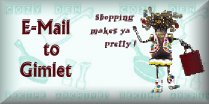
Glad you came to visit!
Please SIGN the Cozy Den Archives GUESTBOOK!