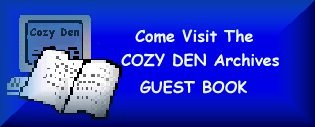Cozy Den Archives
WIN TIP OF THE DAY
Clickable Index
I hope this will make it possible to locate helpful Win TIps (or relocate certain ones you may have liked!!!) lots easier than plowing through the weekly lists.
NOTE: Use your BROWSER'S BACK Button to return to this list after viewing selected tip!
- Adding ACCENT MARKS
- Toggle between APPS open
- Win98-Launch Apps from Your Browser
- BACK UP - One-minute Life Saver
- View BOOTLOG
- Cache in CDs
- CHARACTER MAP Quick Key Strokes
- Accommodating COLUMNS
- CONTROL PANEL Control
- CONTROL PANEL in your Start Menu
- Clear Control Panel Clutter
- CURSOR speed and control
- Locate your DESKTOP
- Send it to your DESKTOP
- Direct Route to DOCUMENTS
- Telling Apps where to find DOCUMENTS
- Delete selected items from Start/DOCUMENTS
- Empty DOCUMENTS Menu
- Fast Access to Important DOCUMENTS
- SCAN DISK IN DOS
- Win 9X-Open this file in DOS
- Slowing Down DOS Messages
- Escaping from Full Screen in DOS
- Hiding FILES
- Discovering Complete FILE Path
- Selecting Multiple FILES
- Viewing FILE Details by Size
- FILE Search
- Selecting a bunch of FILES
- Dumping TEMP FILES
- Return Filched File Types
- Windows Explorer FILE Preferences
- The X Files aka Hiding FIles
- Save Your FILE Searches
- Know Your FILE Types
- More than one FIND FILES is Fine!
- Drag and Drop FILES
- Use FIND FILES to locate Large Files
- Print a List of all your FILES
- Cab Files replace Corrupted System FILES
- Open Text FILES in Word
- FILE not found Error
- Locate lost program FILES
- Oust the Update FOLDER
- Windows Explorer FOLDER Options - Dual
- Dump FONTS Cautiously
- Explorer Function Key F6
- Faster FOLDERS
- Removing Programs from Start FOLDER
- Explore a different FOLDER
- Fast Move To FLOPPY
- Copy or move to FLOPPY
- Copy file to FLOPPY disk
- Printout Info on HARDWARE
- HARDWARE Search - Easy come....
- Setting ICONS
- Renaming ICONS
- Re-sizing Desktop ICONS
- Change BMP to ICO for instant ICON
- Selecting multiple ICONS on desktop or folders
- Little known KEYBOARD commands
- Little known KEYBOARD commands II
- Explorer KEYBOARD Function Key
- KEYBOARD Shortcuts
- Windows KEYBOARD Tips
- Single-Key Shortcuts
- "NEW MENU" - Right Click
- Viewing MEMORY
- Defrag Virtual MEMORY
- Using NOTEPAD
- Forgotten PASSWORDS
- Disabling PASSWORD Logon
- Bypass the PASSWORD
- Win 98 - Find PROBLEMS
- Drag and drop PROGRAM files
- CRT ALT Delete PROGRAMS Running
- Win 98-Disk Defrag to Gather PROGRAMS
- Delete Online Services from PROGRAM FILES
- Tips on Installing PROGRAMS
- Uninstall Unused PROGRAMS
- Not so Private PROPERTIES
- A Dialog for all drives - PROPERTIES
- A Quicker Quick View
- Last Ditch Effort to REBOOT!!
- RECYCLE Bin Prompts
- Keep Your Hard Drive in Tip-Top Shape-SCAN DISK
- Disable SCREEN SAVER
- Setup finds things that aren't really there!!!
- SOUND Off
- Let This Be a SOUND Warning
- START MENU Changes
- Stuff your START MENU
- Connecting SCSI DEVICES without Restarting
- SYSTEM DEVICES
- Win98/IE4.0-See More While You Surf
- For WIN98 - Reboot the TASKBAR
- Tuck away the TASK BAR
- Keeping TASKBAR on Top
- Setting System TIME
- Finding Windows TOOLS
- Win TOOLS
- Right Click to Exit WINDOWS
- For Win 98-Cool Close Trick
- Find Missing Windows
- Copy the Windows Folder
- Quickly Restart WINDOWS
This page is a New HTML trick for me... if you click on an item and it does not take you to the Win Tip it claims, please e-mail me and let me know item number(s) that are wrong!!! Thanks! Please enjoy this page!!!
Margie in *Texas*!


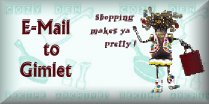
Glad you came to visit!
Please SIGN the Cozy Den Archives GUESTBOOK!