Cozy Den Archives
WIN TIP OF THE DAY
These are the WinTips for the weeks of
August 23 through September 3, 1999!*****************************************
* * T I P O F T H E D A Y August 23, 1999 * *
* * For WIN 9X- Single-Key Shortcuts
* * If you don't use the number keys on the numeric keypad, you can use them as single-click keyboard shortcuts for launching your 10 favorite apps. Start by pressing the Num Lock key if it isn't already on. Next, right-click on an existing program shortcut and choose Properties. Open the Shortcut tab. Click once inside the Shortcut Key field, press the number key that you want to associate with the program, then click on OK. Repeat the steps for each app. For Internet Explorer, you'll have to make a shortcut to the Desktop icon first, then follow the same steps using the new shortcut. If your Num Lock key isn't turned on by default, check your system's BIOS setup for a Num Lock default setting. * *
******************************************
* * T I P O F T H E D A Y August 24, 1999 * *
* * For WIN 9X- Copy the Windows Folder
* * If you try to copy your entire C:\WINDOWS folder, either to another directory or another drive, Windows copies most of the files and folders before it hits WIN386.SWP. Then it terminates the copy, because it prevents itself from reading and copying that virtual memory system file. Here's a workaround: Create your destination folder, then open your WINDOWS folder and choose Edit/Select All. Scroll to the end of the folder and locate WIN386.SWP. Hold down the Ctrl key and click once on the file to deselect it. Now just drag and drop all the other files and folders to your destination folder. * *
******************************************
* * T I P O F T H E D A Y August 25, 1999 * *
* * For WIN 9X-Return Filched File Types * *
* * Ever encounter an application that designates itself as the default program for a file extension previously owned by another program? The quickest way to get out of this jam under Win9x is to find an example of an incorrectly associated file. Click on the file once to select it, then hold down the Shift key while you right-click on it. Choose Open With. Select the correct program, check the "Always use this program to open this type of file" box and click on OK. Or, if you don't find the program, click on the Other button and navigate to the correct program on your drive. * *
******************************************
* * T I P O F T H E D A Y August 26, 1999 * *
* * For Win 98-Cool Close Trick * *
* * You can close a bunch of open programs, folders and documents all at once in Win98 and IE 4.0: Press and hold the Ctrl key, click on the taskbar icon of each program you want to close, then right-click on any one of them and select Close from the Context menu. * *
******************************************
* * T I P O F T H E D A Y August 27, 1999 * *
* * For WIN 9X- A Quicker Quick View* *
* * Quick View is an underused, under-appreciated feature of Windows; it lets you quickly and safely see the contents of documents without opening their associated applications. To make it even quicker, create a shortcut to it, C:\WINDOWS\SYSTEM\VIEWERS\QUIKVIEW.EXE, and then drag and drop a file onto the icon to view it. * *
******************************************
******************************************
* * T I P O F T H E D A Y August 30, 1999 * *
* * For WIN 9X- The X Files aka Hiding FIles * *
* * If you want to keep files-or even folders full of files-from prying eyes, just right-click on each file and select Hidden in the Attributes box at the bottom of the Properties dialog. To see the files you've hidden, double-click on My Computer, select View/Options, click on the View tab and select Show All Files. * *
******************************************
* * T I P O F T H E D A Y August 31, 1999 * *
* * For WIN 9X- Clear Control Panel Clutter * *
* * If your Control Panel is cluttered with icons you don't need, clean it up. In the C:\WINDOWS\SYSTEM directory, you'll find a corresponding CPL file for each Control Panel item. Move the ones you don't want to a safe place on your hard disk. When you open Control Panel, those icons won't appear. * *
******************************************
* * T I P O F T H E D A Y September 1, 1999 * *
* * For WIN 9X- Fast Move To FLOPPY* *
* * When you use Win9x's Send To feature (right-click on the item, then select Send To from the Context menu) to place something on a floppy disk or on a drive other than your C: drive, the file is copied. To move it, hold down the Shift key while clicking on the Send To item. * *
******************************************
* * T I P O F T H E D A Y September 2, 1999 * *
**For Win98/IE4.0-See More While You Surf**
* * Microsoft Internet Explorer 4.0 has a Full-Screen mode that's just two clicks away. Choose the Full Screen button on the toolbar (or select View/Full Screen), then right-click on the remaining standard toolbar and select Auto Hide. The Windows taskbar, the links and address toolbars, the menu bar, and the status and title areas should all be hidden. Toggle back to Normal view by moving the mouse to the top edge of the screen and selecting View/Full Screen again (you'll notice a check mark in the drop-down menu when Full Screen is enabled) * *
******************************************
* * T I P O F T H E D A Y September 3, 1999 * *
**For Win98-Launch Apps from Your Browser**
* * Presumably, you've got your favorite applications on the Start menu, so they're just two clicks away. Here's how to make them only one click away: Right-click on the Start button and select Open from the Context menu. Select all the shortcuts you want, and drag and drop all of them onto the Links toolbar. * *
******************************************


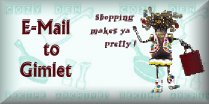
Glad you came to visit!
Please SIGN the Cozy Den Archives GUESTBOOK!
