Cozy Den Archives
WIN TIP OF THE DAY
These are the WinTips for the weeks of
August 9 through August 20, 1999!*****************************************
* * T I P O F T H E D A Y August 9, 1999 * *
* * For WIN 9X- CONTROL PANEL Control
* * Control Panel is one of the more frequently used folders in Windows, but it's not always easy to access. You can, however, make the Control Panel applets available directly from the Start menu. First, right-click on the Start button and choose Open. Then, right-click on the background area in the Start menu folder and choose New/Folder. Rename the folder with this string: Control Panel.{21EC2020-3AEA-1069-A2DD-08002B30309D} (Windows 95 users can copy and paste this filename from the TIPS.TXT file found in the Windows folder.) Press Enter. This will place Control Panel directly on the Start menu, with the applets appearing on a cascading menu that opens when you move the cursor over Control Panel. For frequently used Control Panel applets, make shortcuts to the applets and add them to the Start menu or the desktop. * *
******************************************
* * T I P O F T H E D A Y August 10, 1999 * *
* * For WIN 9X- Dump FONTS Cautiously
* * Before you start deleting all those font files that make your system boot slowly, make sure that Windows doesn't need them. For example, you should not delete the following fonts: Arial, Courier, Marlett, Modern, MS Sans Serif, MS Serif (or any font with a name beginning with "MS"), Small Fonts, Symbol and Times New Roman. Also, don't delete any fonts that start with 8514 or VGA. You may also have some hidden fonts that some application installed and needs, so you don't want to delete them either. To identify hidden fonts, open a DOS window and type CD \Windows\Fonts to switch to the fonts directory. Type DIR /AH and press Enter to see a list of hidden font files. * *
******************************************
* * T I P O F T H E D A Y August 11, 1999 * *
* * For WIN 9X- Keep Your Hard Drive in Tip-Top Shape-SCAN DISK* *
* * Corrupted sectors and physical errors on your hard drive will affect performance. You can clean your disk using Windows 9x's built-in ScanDisk utility. Its default location is under Start/Programs/Accessories/System Tools/ScanDisk. For fastest results, use the Advanced options. * * ***************************** NOTE from Margie in *Texas*!: If your computer keeps restarting the scan over and over because some program is using windows, you can shut down your computer and reboot into DOS to run scandisk. Just click START...SHUTDOWN....select RESTART in MS-DOS mode. Then at the DOS prompt, type in scandisk. When it is finished scanning, at the prompt, type in exit and it will boot back to Windows! *****************************
******************************************
* * T I P O F T H E D A Y August 12, 1999 * *
* * For WIN 9X- Let This Be a SOUND Warning* *
* * If you frequently hit the Caps Lock key by accident, open Control Panel's Accessibility Options applet and put a check in the Use ToggleKeys box on the Keyboard tab. Then select the General tab and clear the check box next to "Turn off accessibility features." From now on your computer will beep if you press the Caps Lock, Num Lock or Scroll Lock keys. * *
******************************************
* * T I P O F T H E D A Y August 13, 1999 * *
* * For WIN 9X- Explore a different FOLDER* *
* * The Windows Explorer normally opens to your C: drive, but you can make it launch with the contents of any folder you want. Go to your Windows Explorer shortcut, right-click and select Properties. Open the Shortcut tab. Edit the entry in the Target field to read explorer.exe /n , /e , , where is whichever folder you want to first see when Explorer launches. * *
******************************************
******************************************
* * T I P O F T H E D A Y August, 17 1999 * *
* * For WIN 9X- Find Missing Windows* *
* * Has a folder or program window mysteriously moved off your screen? It can happen for several reasons-the most common is that you've recently changed your video resolution. Right-click on the taskbar, select either the Cascade Windows or Tile Windows (Horizontally or Vertically) option, and the window will magically appear (you may need to resize your windows). * *
******************************************
* * T I P O F T H E D A Y August 18, 1999 * *
* * For WIN 9X- Bypass the PASSWORD* *
* * You can disable Windows' log-on password. Open the Passwords in Control Panel and click on the Change Windows Password button. Type your old password in the Old Password field. Then tab to the New Password and Confirm Password fields in turn, and press only Enter in each one. * *
******************************************
* * T I P O F T H E D A Y August 19, 1999 * *
* * For WIN 9X- Hardware Search - Easy come....* *
* * Sometimes the setup procedure doesn't find everything in your system. If an installed hardware device is missing, select Control Panel/Add New Hardware and let the Hardware wizard search for whatever it is. To speed up the search, click on the No button and narrow the search to a specific device type. If it's a missing modem, Control Panel's Modem applet may find it faster. * *
******************************************
* * T I P O F T H E D A Y August 20, 1999 * *
* * For WIN 9X- Setup finds things that aren't really there!!!* *
* * Setup sometimes "finds" things that aren't really there, such as a non-existent serial mouse and a standard PS/2 port mouse. If the Device Manager shows thi s or any other such ghost, highlight it and click on the Remove button. * *
******************************************


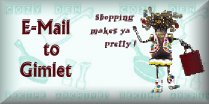
Glad you came to visit!
Please SIGN the Cozy Den Archives GUESTBOOK!
