Any gif can be turned into a clickable
e-mail link by following the simple code
below.
<a href="mailto:yourname@yournet.com">
<img src="https://www.angelfire.com/
images/animate/pow.gif"></a>
The fake e-mail address above will be
replaced with your own e-mail address.
This will give you this:

For those of you who have photo's on your
pages you may wish to put a small size that
can be clicked on to reveal a much larger
size. We will be using a background image to
demonstrate this. By using thumbnails the
full size version will load much faster
because it is already loaded in the
thumbnail.
<a href="https://www.angelfire.com/ar/maxine/
This will give you this:
If you have an animated gif and you wish for it to animate only when it is highlighted, follow the code below.
images/dixie.gif">
<image height=50 width=50 src="https://www.angelfire.com/ar/maxine/
images/dixie.gif">
</a>

<a href="https://www.angelfire.com/ar/maxine/
images/spy.gif">
<img src="https://www.angelfire.com/ar/maxine/
images/spy.gif" animateonselect></a>
This will give you this:
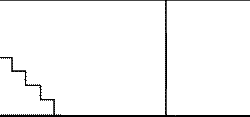
Highlight the link below then highlight the gif.