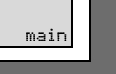|
Winamp Skins
Skins [46]
About Winamp Skins:
Winamp is a Windows media player. Most people use it for MP3s. You can customize the
look of Winamp by using "skins"- pictures that go over the face of the program. Skins are
most often a collection of bitmap images, although there is an actual file type that
performs the same function, called the Winamp Extension installation file or something like
that, which you can find on the Winamp website. Most of the skins you find online will be
zipped files of the bitmap collections.
To use a skin, you will need to put the skin into your Skins directory, which normally is
Program Files/Winamp/Skins, although you can reset it. Newer versions of Winamp will be able
to read the zipped file, butif you have a particulary old version, your best bet is to unzip
it into a folder in the skin directory. You can use Winzip or any similar program to unzip
the file.
Notes:
My skins are now all compatible with Winamp versions 2.x and 5. They all include the
Main window, Equalizer, and Playlist (the main windows of Winamp), plus the AVS window, the
Mini-Browser, the Video window, and the Media Library.
The captured pictures of the skins are all taken with the Random and Shuffle active,
Volume at max, Balance in the center, and the visualization plug-in Maron on.
Anyways, the skins may or may not work with Winamp3. If you must use anime skins for your
Winamp, I suggest sticking with version 2 or 5 in Classic mode unless you can find good ones
for version 3.
Winamp Skins by Series
Angel's Blade ::
Angel Sanctuary ::
Gravitation ::
Infinite Ryvius ::
J-Rock ::
Original Art ::
Orphen ::
Rurouni Kenshin ::
Slayers ::
Video Games ::
Weiss Kreuz ::
Yami no Matsuei ::
Random Anime
|