Transparency
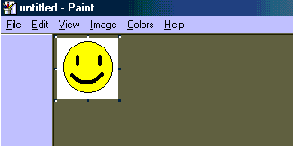
first... make a picture
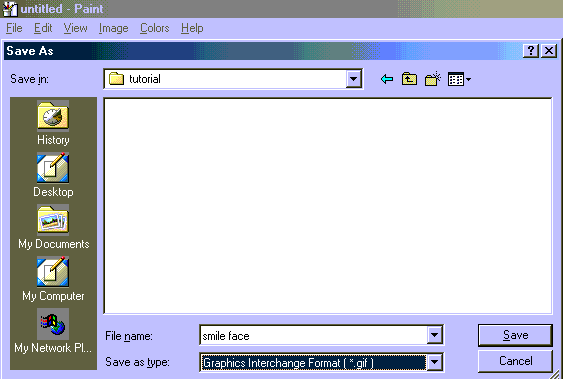
Then save it as a GIF
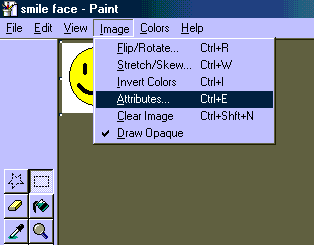
Then click on *Image* and go down to *Attributes*
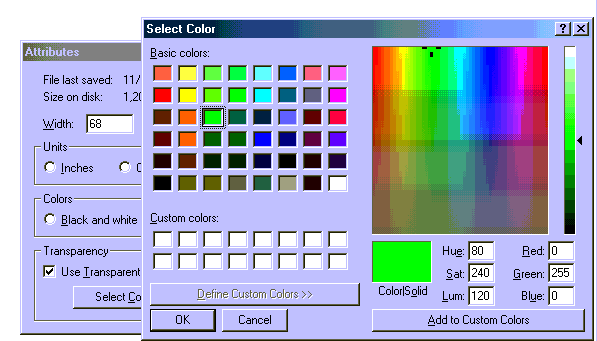
Then check the box that says 'use transparent color... or something like that. then click the select color button. Pick a color that you used nowhere in your image...
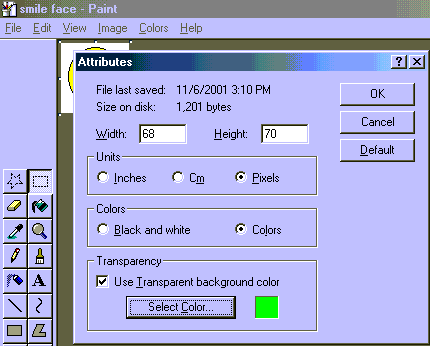
Pick a color that you dont have ANYWHERE in your picture.... i usually use lime green
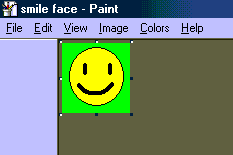
Now, flood the background with the color you picked. For example, I picked lime green, so everything that is lime green will not show up when I'm finished.
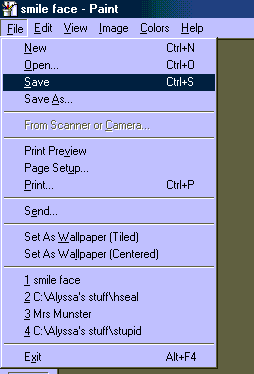
Now you just have to save your picture and you're done!!!
btw... my smiley turned out like this...
