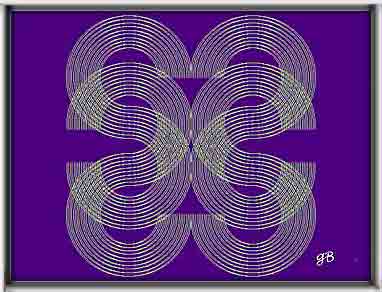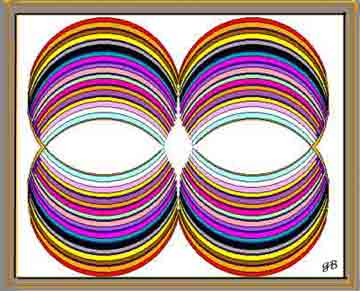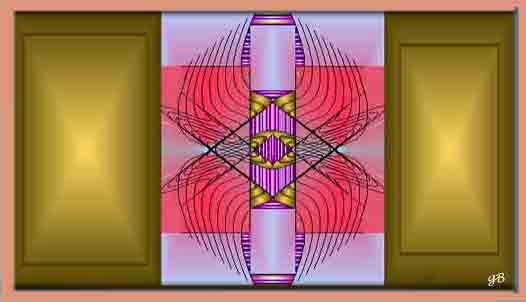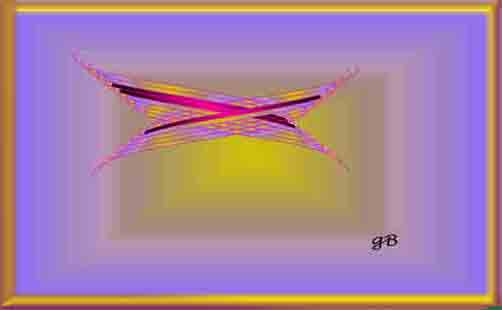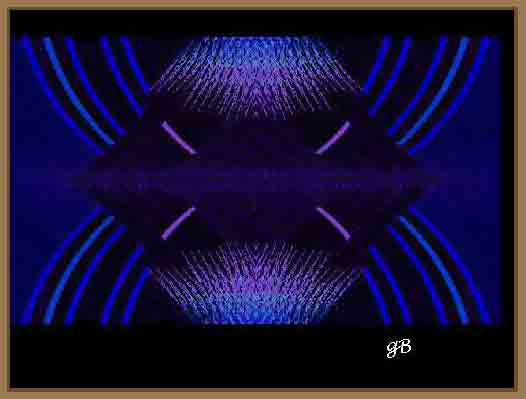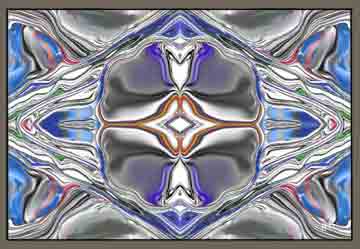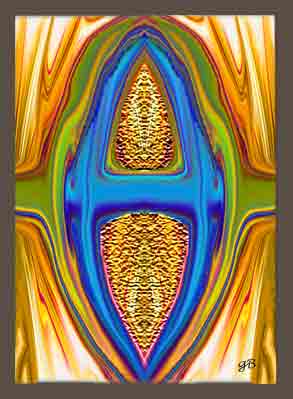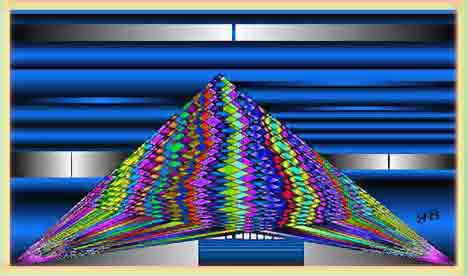"GRAPHIC DESIGNS" by Gary Bailey page 2.
Page Two
Computer drawings and graphics
Best
viewed at 800 X 600 pixels .
To get your 50 mega bytes of FREE web space click on the Angelfire button at the top of the page.
Go everywhere on the Internet-
Use my favorite search engine Google - see bottom of page
Please feel free to Email me your comments or suggestions .
|
Email "Computer Creations"
"Interlocking Ss"
|
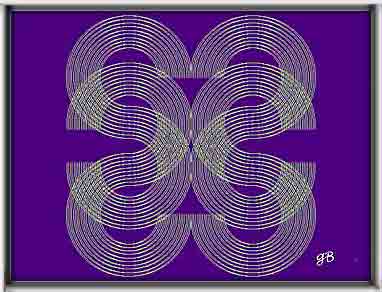
|

|
"Flowers"
- Change the hue. |

|
"Faces"
Smear, long strokes, smudge, short strokes, when you see something isolate it so that others may see what you see.
|

|

|
"Brothers ? "
Do our differences make it impossible to live in peace ?
If we accept GOD as our father we are all brothers.
Love your brother as you love yourself.
|

|
"HELP!!"
|
|
Many of us reach out for a helping hand..... many times a helping hand can be found at the end of your ARM .. |
"Hypnotic Circles"
|
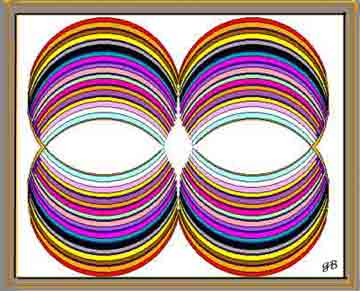
|

|
Black Hole
|
|
I believe in heaven .... but many are headed for a "Black Hole" |
"The Sea at Night"
|

|

|

|
"Smear Flowers"
This flower was a full page of smears and smudges, I think with a little work it could be made into something beautiful.
|

|
Similar to "Shady Lady" on page one.
|

|
"Heading Up Stream"
|

|

|
"Smear"
Smearing different colors is so much fun , I am sure
it will eventually be made against the law for anyone
under 18 to smear .
|
"Designs"
Designs are almost as much fun as Smears.
|
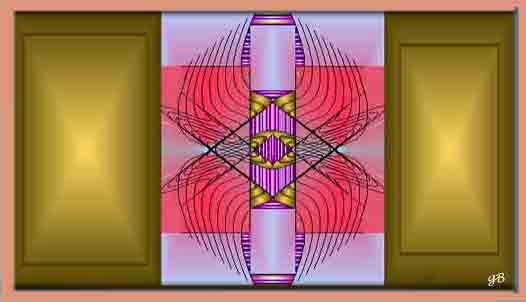
|
"Change the Hue"
Save this drawing- open it in your drawing program
Change the hue, back and forth, it will give you a very
nteresting color show, and maybe a great idea for a slide show.
|
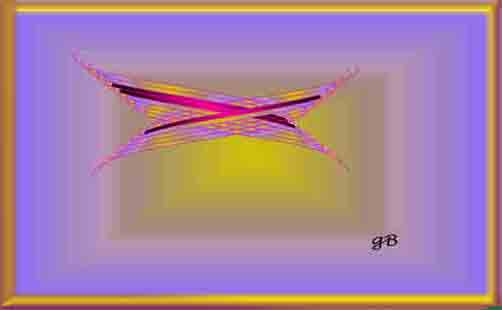
|
"Blue Design 1"
|

|
"Blue Design 2"
Cut the above design in half flip
180 degrees, this will give you "Blue Design 2",
with a slight color change from "Blue Design 1".
|
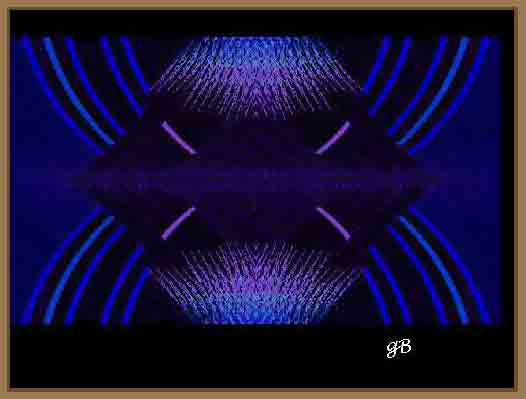
|
|
I have done many drawings and graphic designs, some
are just slight variations. I have displayed many
of these similar drawings to show how easy
it is to add different effects, alter the colors
or do what ever you want to do. That is what drawing is all
about..... doing what you want to do.
|
"Item #565"
|
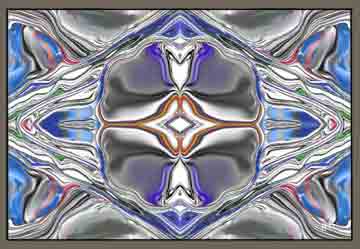
|

|
Item #572
|
"Item #574"
|

|
"Item #575"
|
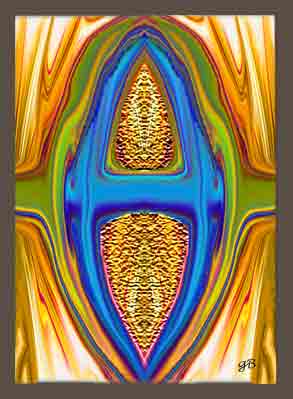
|
"Item #577"
|

|

|
Item #571
|
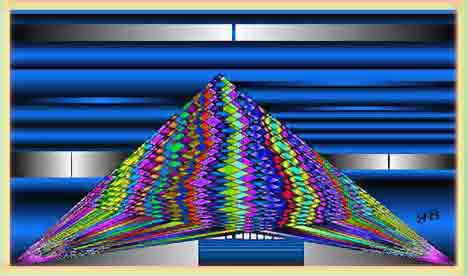
|
What would you call it ?
Please feel free to Email
your comments or suggestions
|