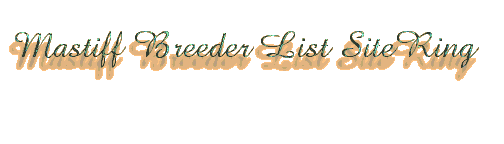
NOTE: MB-L webring and logo are copyright. If you are NOT a member of the Mastiff Breeder List, do NOT add the webring panel to your site!
Its simple to add your site to Mastiffbreeders' List WebRing.
Just follow these few easy steps to go through the process. You may wish to print the information before you start, or open another browser so you can follow along as we walk you through it.
(But Please read through all the steps before you start.)Here are the steps you need to join the Mastiff Breeder SiteRing.Its really pretty simple but if you should need some help, just contact the Ringmistress!1. If you were a member of the MB-L webring prior to November 2000, Delete the code for the "OLD" webring. Due to circumstances beyond our control we've had to switch servers. Therefore, your site will not be approved unless the old code is deleted.
2. Read the Guidelines.
3. (If your site meets the Guidelines), Go sign up for the Mastiff Breeder List SiteRing.
Note: you must have the ring panel on your website within seven (7) days after applying to the ring or you will have to apply for a new site ID #.4. Then check your email for your "SiteID" number.
Use the "Back" button on your browser to return here.5. "Copy" the HTML code for the SiteRing Panel below and "Paste" the Panel Code onto your webpage. (Don't let all the html code scare you. I'll walk you through the changes to the code.)
NOTE: You must either put the code on your index page (OR) link to the page where the SiteRing will be displayed from the index page. I need to be able to find the SiteRing panel to approve it and I can not surf everyone's entire website looking for the SiteRing panel.
6. Edit the Panel Code in the 5 (five) areas where the code has to be changed):
In the email that you received from the SiteRing owner, you were given a 'SiteID Number'.
In the code that you copied and pasted onto your webpage; You must insert this 'SiteID Number' into ALL FIVE places within the code where it reads "[SiteID]".
The code you pasted will have 5 lines of code that look like this:http://pubXX.bravenet.com/sitering/nav.php?usernum=12345678 &action=join&siteid=[SiteID]
Where you see [put your email address here] - type in your email address.
(Without the brackets "[ ]").
Where you see [put your name here] - type in your name.
Where you see usernum=961430225 — DO NOT change that!
Now, "Right click" on the image below and save it. Then upload it to your file manager.
(Make sure the URL to the image is correct to pull the image from your site.)
Do NOT link to it from the MastiffBreeder site!a)To do this its best to 'copy & paste' the URL address to the Site Ring panel. When you are in your file manager click to "view" the logo. Highlight the URL in the address or location box at the top, then "right click" and "copy".
b)Go into your file manager to the webpage you are adding the SiteRing panel to. Within the code where it reads "ENTER THE LOGO URL HERE", delete those words BETWEEN the quotes ("") and paste in the URL you just copied. (Leave the quotes).

"SAVE" the changes to your site. 7. Notify the Ringmistress that your site is ready.
IMPORTANT: In the subject box of your email write: MBL SITERING (If this is ommitted it could be several days before I get back to you.)
We will check out your site then add it to the SiteRing or notify you of any problems.**You will not see your site in the ring until you have been approved.**
**You will be notified by email once you are approved.**
This is what your Site Ring panel will look like.
SiteRing by Bravenet.com
The Mastiff Breeder SiteRing
This site owned by
Your Name



