Special Characters
Copyright ©
©
Trademark ™
™
Registered trademark ®
®
Dollar sign $
$
Greater than >
>
Less than <
<
"At" symbol @
@
Ampersand &
&
A Non-breaking space
gives you an extra blank space
For a list of special characters visit
http://www.w3.org/MarkUp/html-spec/html-spec_13.html


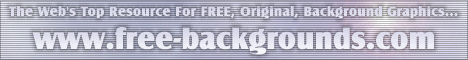

|
 |
Enter a search term and press Go! | |