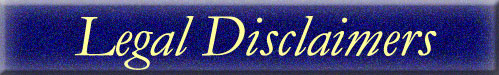
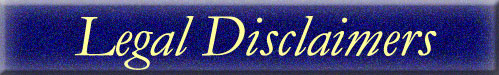 |
|
First, I have never met the Miller sisters. Nor have I made any attempt to contact them. This site is only an unofficial one, and is unauthorized. Secondly, this site is made up of media that came from newspapers and
magazines. I have only sought to make information about the Miller sisters
available, and do not seek to profit off any of the material being
featured here.
|
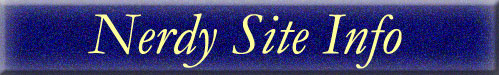 |
|
This site was put together with the following programs and applications:
If anyone has any questions on the programs used on this site, you are of course free to Ask Me Anytime. I can't promise you an expert opinion, but I might be able to help you out if you're thinking of making your own web page. |
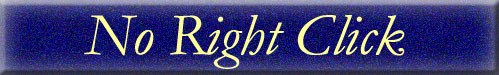 |
|
Sorry folks, but some of you may not be thrilled to discover that I've disabled the right click on the picture pages. Why? Here it is:
Although I've disabled the right click, I'm still perfectly happy to share pictures as long as you ask first. |
|
This page was updated March 9, 2002 by Alex B. |