
For more information, please check out Microsoft's FAQ page!
When playing Links LS 2000 online, most people like to use their chat window to improve the game. This allows the people playing to interact with each other. A great feature with this, is the ability to send .wav files to the other person(s)' computer. You can find these .wav files very easily throughout the web. In your Links LS Directory in your Windows Directory, there should be a folder called "Wavs". In this folder, you can place your .wav files. During gameplay, to send wavs, you simply type in the filename of the particular wav you want to send, and surround it by "<>". For example, if you have a wav called "happygilmore1.wav" in your Wav folder, all you have to type in is "<happygilmore1>". Here's a picture if you still don't get it.....
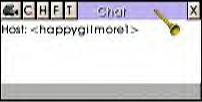
I don't know whether this is actually printed in the Links LS Manual, but if it wasn't it should've been. I just recently figured this one out from a fellow Links LS golfer. This can be extremely important as it can ease the amount of tension you'll face if you have a lot of trees or whatnot in your intended ball path. The answer is quite easy. When on the tee, look on your keyboard for those F# buttons. The one that will help you in this situation is F11. You will need to hold down the F11 button, meanwhile the ball will turn into a "v-shaped" icon which you have to click down on, and move to the spot on the tee that you prefer. When you're satisfied with where you will be hitting, just release the F11 button, and the screen should redraw.
One of the most annoying things that can occur from playing Links LS 2000 online, is that every now and then, people get disconnected right in the heat of the competition, and the game is forced to end because they don't know how to get back. If you are unfortunate and get disconnected from the internet, all you have to do is re-connect, go back to the MS Zone and enter the same game room #. You'll be able to pick up from where you left off if everyone comes back. The host will re-launch the game and he will be able to select RESUME. From there, you should be alright!!
There are a lot of places where people can go to get updates or patches to Links LS. But when it comes to updating software, I like to stick with the makers of the problem. This would then lead you to Microsoft These of course are the 2 creators of Links LS. There, you will be able to easily navigate & find the appropriate update to download and install. For those that don't wanna search, I've set up a page here for patches, updates and demos for Links 2001! Click here to goto it!
There is an option in Links LS 2000 to play online via the use of an IP Address. This allows people to set up a "tee time" and then just allow them to play (whereas in the Internet Lobby, you are inviting everyone to play with you). There is a program in Windows (Windows IP Address Utility) that allows users to view their IP address. It happens to be in your Links LS Directory. By using this utility, you will be able to identify your IP Address and enable others to connect to your game.
The answer to this question is quite simple: you probably can't & won't. Access Software lost the rights to Pebble Beach, and therefore lost the ability to produce/sell the course. That means that your best bet would be to look at an online auction site such as Ebay (i've seen them go for over $70), or search through bargain bins of old software, and at garage sales. If you are lucky enough to have a copy, and you don't want it, be assured that there are plenty of people out there who do!!!!
Aviara Golf Club (Aviara Carlsbad, CA USA)
Chateau Whistler Resort (Whistler, BC CAN)
Mesa Roja ?
Princeville Golf Club (Prince Course Princeville, HI USA)
St. Andrews Old Course (St.Andrews)
Westfields Golf Course (Clifton, VA USA)