
Connect to:
EasyUpgrade.net
The Client Server
The CPU, or Central Processing Unit, is the most important part of the computer equation. It alone is responsible for executing almost every single instruction you ask of your computer. Today's microprocessors are marvels of science and engineering. The most advanced processors having millions of transistors (the modern day equivalent of the vaccumm tube) with wires connecting them that are thousands of times smaller than a human hair. They are effcient and they are powerful. Without it, your PC would not work.
Basically, a microprocessor is a super-thin wafer of silicon. Silicon is a semi-conductor, or a medium that transmits electrical current at a reduced rate than a conductor. Silicon is very important. Without its precise electrical properties, the processor would not exist as it does today, if at all. The silicon wafer has a pattern of transistors etched into its surface by a process known as lithography. Current methods of lithography are known as DUV, or Deep UltraViolet. In essence, the processor manufacturer draws the transistors and the electrical conduits onto the surface of the silicon wafer with very exact rays of light. This is done by placing the wafer into a special liquid that is light-sensitive, called a photoresist. When the ultraviolet light hits the wafer, the photoresist burns the transistors into its surface. Current methods will take the process down to .13 microns, or 130 nanometers. Why does the processor keep shrinking? Smaller processors are more effcient and more powerful. Smaller processors use less power, important in notebooks and other mobile computing platforms such as Personal Digital Assitants, or PDAs. Smaller processors can also run much faster without large increases in thermal output; cooler processors mean smaller, quieter computers.
The processor also has areas of memory inside its core. This memory is known as cache. Cache is, in essence, very fast storage usually located on the processor or very close to it. Their are many different kinds of cache and I will attempt to list most of them here. The first cache is known as Level 1 cache and is almost always on the processor itself. Level 1 cache usually runs at the same speed as the processor core, so if you have a 1.2GHz processor than your Level 1 cache will likewise run at 1.2GHz. The level 1 cache is very important because of its speed and because of its location; right inside the processor. This allows frequently accessed commands to be stored very close to the processor and to be accessed very rapidly, increasing overall system speed. The next kind of cache is Level 2 cache. Level 2 cache often runs at the same speed as the processor core, just like level 1 cache and in most modern processors, is also located within the core. The difference is not much, really, except the bus between the processor and the level 2 cache. This is known as the backside bus in most motherboard/processor combonations. Some high end processors will also have a third level of cache, usually located off of the processor and that runs slower than the actual core clock speed of the processor. There are varying amounts of cache for each processor and the more the better. For example, the AMD Athlon Thunderbird processor has 128 Kilobytes (or KB for short) of Level 1 cache and 256KB of level 2 cache, for a total of 384KB of cache. The AMD Athlon's caches are also exclusive of each other, very important. With exclusive cache, each level of cache can hold different information, instead of simply mirroring itself in a larger area. Older processors have inclusive caches which is not nearly as effecient as exclusive cache.
Another important feature of the processor is its actual core. Arguably, the core is the most significant part of the processor as it is the area where all of the processing occurs. It is easiest to imagine the core of a processor like an assembly line. When a car is constructed on the assembly line it starts as a very basic piece of metal and by the end of the assembly line becomes a car. Same sort of thing here. Your command (ie. a keystroke) enters the processor pipeline (the assembly line section of the core) and then begins being computed by the pipeline. At the end, the processor sends the information to the appropriate device (ie. the monitor) and you see your keystroke. This is a very simple model but it illustrates a basic point. The faster the command is computed the faster your machine. We measure the speed of the processor core in hertz. Hertz is a measurement of cycles per second. For example, AC line current that runs into your lamp through the outlet in the wall runs at 60 Hertz (or Hz), or 60 times per second. Processors are much faster than this, even the very first processors ran at speeds measured in Kilohertz, or KHz, or thousands of cycles per second. Basically, the more cycles a processor can crank out, the more instructions it can execute in a given time. Another example, if you have a 1.5GHz (or Gigahertz, or billions of cycles per second) processor and it can execute one instruction per clock cycle than your processor can execute 1.5 billion instructions every second. Still with me? Good, becasue now it gets a little confusing. If that same processor was more effecient, that is faster at computing instructions, than it would have a faster clock speed, right? Well, not necessarily. Lets say that same processor could execute two instructions every clock cycle, which would make it more effcient. That would mean that a 1.5GHz processor could execute 3 billion instructions per clock cycle.(figure 1.1) That is twice as fast! This is an important aspect of the processor speed equation that got blurred by the rise in core speed.
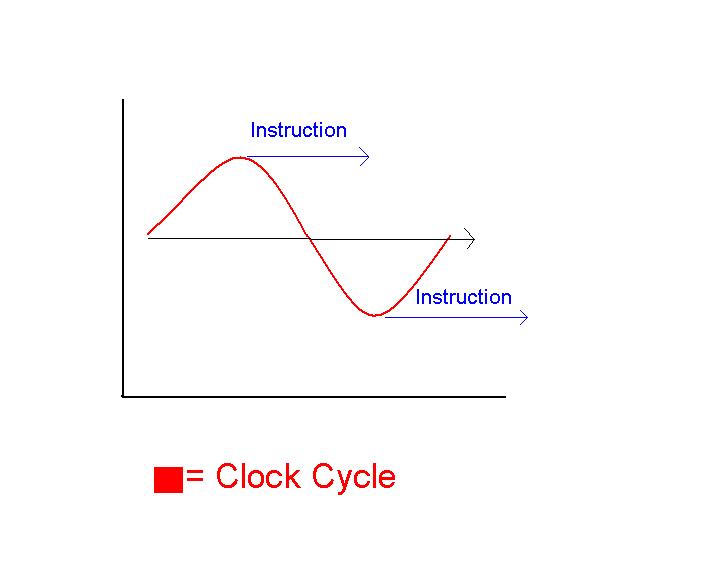
To the laymen, the processor is an increadibly complex and confusing technology but to those of us in the know, the processor is not as intimadating as it appears. Today's elite computer enthusiests are constantly searching for ways to increase the performance of their computer beyond normal limits. Often these people will spend hundreds, even thousands of dollars every year buying the newest, fastest processor they can get their hands on. However, alot of times they will actually "overclock" their existing processor beyond the manufactures rated specs. Overclocking a processor is often very difficult and risky and almost always voids out the original warrenty. If you have any questions or do not fully understand this process do not attempt it. This just illustrates how fast the processor changes in today's accelerated PC market.