

This is not your father's oscilloscope. Unlike an analog scope, you can easily read a 1 Hz wave to see the form and read the amplitude and period without all that flicker. Also unlike an analog scope the trace isn't as sharp as we have grown accustomed to. In the picture above you can see some of that digital fuzz near the peaks of the blue sinewave. I'm sure there is a whole generation out there that has never seen an analog scope and doesn't know what they are missing on both the good and bad side of the view.
All controls work basically the same as on an analog scope but there are enhancements both little and big that can only be done with digital circuitry behind the panel. For example the controls that affect analog functions such as vertical positioning have a little feature that the rate of movement of the trace is not directly proportional to the rate of movement of the control. I don't know if it's a squared function or what but it often causes me to overshoot the mark. I start out turning the control slowly and the trace is moving very slowly. So to arrive at the destination before I get too old to remember why I am turning the knob I turn it a little faster and the trace moves a lot faster. I would be just as happy with proportional rates. After all I managed to operate analog scopes which worked that way for 40 years.
Another feature which I like is the option to change the range selector "switch" from the normal 1, 2, 5 sequence to a fine control which used to be a separate analog pot on analog scopes. You can really fine tune the height of that wave for critical measurements such as finding rise time or -3 dB points. And the scale factor (volts/div) is still displayed at the bottom of the screen.
Note: When the sine wave output of an amplifier is set to span 6 divisions peak to peak at mid band, it will have a P-P value of 4.2 divisions at the upper and lower -3 dB frequency. For a quick look measurement I often use 4 divisions. The error is about 0.5 dB.Another very useful item is the measurement cursor feature. I suspect that Tek and HP played with the concept in their development labs using analog circuitry but it didn't appear in the market place until most of the insides of a scope had been taken over by ones and zeros.
Jitter.
A few days ago I ordered and received an 80 MHz digital function generator. I looked at its output on the scope and saw something that did not make me happy. That was a lot of jitter. Although I have had this scope for over a year I had never used it to look at signal frequencies above the AM broadcast band. My first thought was that I had no way of knowing if the jitter was in the scope or the function generator. Then I went out to the storage shed and retrieved the analog scope for the second time in a year. The generator output was as steady as the proverbial rock. It is never going back into storage.That is a rather disappointing finding. Up until now I have been happy with the performance of this scope. It is not easy to capture jitter in a still picture but in a succession of screen captures I did. Here it is along with the photo taken of the analog scope screen for the same signal. This is a 200 MHz scope so 80 MHz shouldn't be pushing its limits at all.

The screen capture shows more than one trace catching the jitter.

Analog scope shows no jitter in the function generator's output.
The trace is slightly overexposed which I didn't realize until
the web page was already composed. I could take the picture over again butů
You will have to take my word for it. There was no detectable jitter.
The next picture shows that the jitter can be averaged out by using average mode in the acquire menu.

By setting the "Acquire" "Mode" to "Average" the jitter disappears and the trace becomes a little dimmer and thinner.
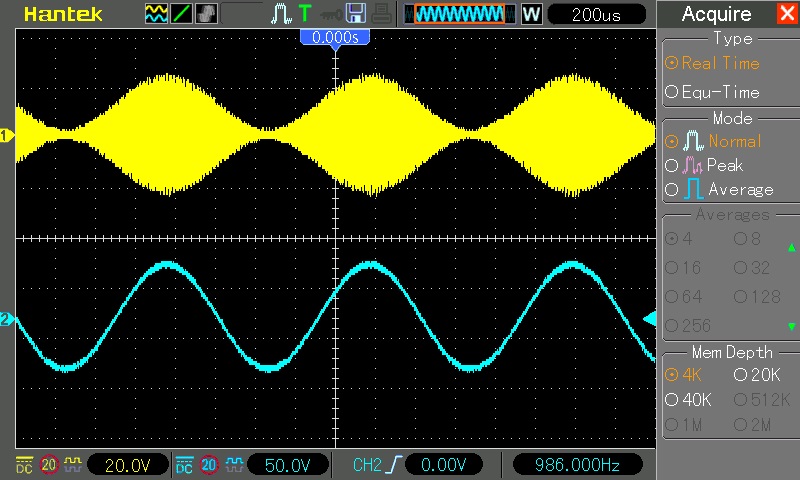
This is a screen capture of the same picture at the head of this article.
Note that the audio trace (blue) is more than 1/10 of a division wide at the peaks.

The Peak mode doesn't improve the audio trace any but it does amazing things to the RF envelope trace.

Average mode improves the audio trace and any signal that has constant phase with the triggering signal.
But it may partially cancel an out of sync wave reducing its amplitude and making it flutter in amplitude.

Total cancelation is rare but it does happen usually for short periods. As it happened
I pushed the "SAVE TO USB" screen capture button when the amplitude was very small.
This calls for more explanation. While the envelope of the modulated RF wave is in phase with the modulating signal the cycles of the RF are not in phase. The relative phase of the carrier is constantly changing. Consequently the displayed wave which is the average over 4 sweeps on the scope is sometimes reinforced, most of the time partially canceled leading to low amplitude and sometimes totally canceled out. This can be disconcerting if the trigger control is not properly adjusted and you are trying to find the correct trigger setting.
Pressing the "AUTO SET" button switches the "Acquire" "Mode" from "Average" to "Normal". It isn't practical to try to operate the scope in average mode all of the time. The thing to do is to leave it in "Normal" mode most of the time and switch to "Average" for a critical measurement. Increasing the number of averages to a value greater than 4 is also helpful.
I don't know what the effect of "Mem Depth" is supposed to be. When I switched to 20 k I didn't see any difference in the trace. When I switched to 40k the scope rebooted and some of the display settings I had changed reverted to factory defaults. Maybe a bug in the firmware?
Other Digital Extras.
Two channel scopes have been equipped with the "ADD" function for a long time. The inputs to the two channels are added together and displayed on the screen. One of the channels has an invert function which turns addition into subtraction. This gives the user a differential input that is useful in canceling noise from a signal. The digital domain adds multiplication and division to the other two arithmetic functions. And just for good measure an F F T (Fast Fourier Transform).And then of course that screen capture button known on this model as "SAVE TO USB". And some already mentioned; calibrated fine adjustment of vertical and horizontal settings, No flicker at low frequencies, variable persistence for special tasks such as recording swept frequency results on IF filters.
Another Thing a DSO Doesn't Do Well.
A DSO doesn't do well with X-Y displays. I think the problem is that the scope firmware doesn't know how to set the sample rate and sometimes it gets it wrong. A couple of years ago I needed to do X-Y patterns to measure the phase difference between the input and output signals of an amplifier. That was the last time I retrieved my analog scope from the storage shed. I think it could be done in the digital domain if the programmers would just take the time to work on the problem until they solved it.One more thing.
All USB devices are marked clearly with a symbol or other markings to indicate which way they are meant to be plugged in. This scope gets it wrong. The device has to be turned upside down to be plugged in correctly (it won't even go in the wrong way). If this were the only example I would say it was just an accident. I have a digital clock with a USB charger plug on the side. The device has to be plugged in with the front facing away from view. So when I am charging a device I have to pick up the clock and turn it over to see the charge state of the USB device. Can't those Chinese get anything right?Conclusion.
If $300 is all you can afford this is probably the scope for you in spite of its shortcomings especially if you never work above the top of the AM broadcast band. If you do frequently go up to higher frequencies I would not recommend it. I give it 3 stars.Dimensions and Price.
Dimensions: H x W x D, 5" x 12-1/2" x 4-3/4". If they made scopes with smaller height and width you would need a pair of tweezers to operate the controls.Price: US $299.00 from this location.