How to record video or audio in Microsoft OneNote
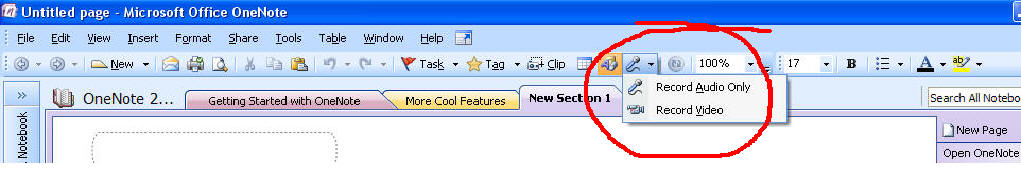
Just open OneNote, and click one of the icons circled in red.
How to record video or
audio in Microsoft OneNote
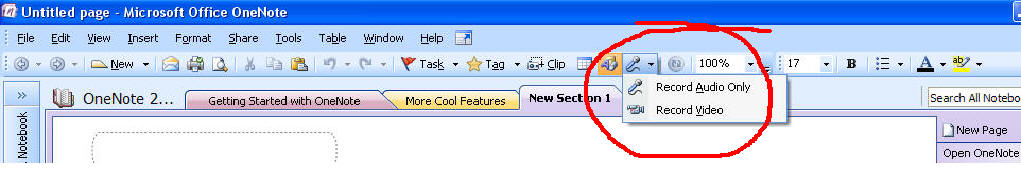
Just open OneNote, and click one of the icons circled in red.
Your laptop web camera or built in mic. will automatically start recording.
(But a plug-in mic. will give you better sound. Hold it near your mouth.)
This tool bar below will pop out, just press the square stop button when you have finished.
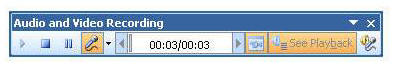
This icon below will appear on your page. You can click it later
to play the recording (sound or video)
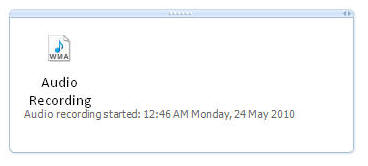
When you press stop, a box will open asking you where you want to
store the sound or video file.
Save it to your desktop or your current work folder.