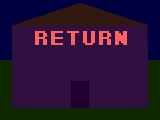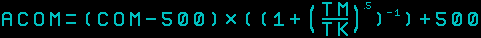

| Denominator value | priority of use |
| Whole numbers | [only if the value is too close to that of a whole number and less than 1/120 of a whole number off from it] |
| 2 | 10 |
| 3 | 9 |
| 4 | 9 |
| 5 | 9 |
| 6 | 8 |
| 7 | 6 |
| 8 | 9 |
| 9 | 7 |
| 10 | 9 |
| 11 | 2 |
| 12 | 8 |
| 14 | 4 |
| 15 | 5 |
| 16 | 3 |
| 18 | 2 |
| 20 | 8 |
| 24 | 3 |
| 25 | 8 |
| 30 | 7 |
| 40 | 7 |
| 50 | 8 |
| 60 | 5 |
| 70 | 1 |
| 80 | 4 |
| 90 | 3 |
| 100 | 2 |
| greater than 100 | only if something comes out exactly or so close to it, especially from doing division |
| number name | exponential value | prefix |
| one | 0 | — — |
| thousand | 3 | — — |
| million | 6 | 1 |
| billion | 9 | 2 |
| trillion* | 12 | 3 |
| quadrillion | 15 | 4 |
| quintillion | 18 | 5 |
| sextillion | 21 | 6 |
| septillion | 24 | 7 |
| octillion | 27 | 8 |
| nonillion | 30 | 9 |
| decillion** | 33 | 10 |
| undecillion | 36 | 11 |
| duodecillion | 39 | 12 |
| tredecillion | 42 | 13 |
| quattuordecillion | 45 | 14 |
| quindecillion | 48 | 15 |
| sexdecillion | 51 | 16 |
| septendecillion | 54 | 17 |
| octodecillion | 57 | 18 |
| novemdecillion | 60 | 19 |
| vigintillion*** | 63 | 20 |
| unvigintillion | 66 | 21 |
| duovigintillion | 69 | 22 |
| trevigintillion | 72 | 23 |
| quattuorvigintillion | 75 | 24 |
| quinvigintillion | 78 | 25 |
| sexvigintillion | 81 | 26 |
| septenvigintillion | 84 | 27 |
| octovigintillion | 87 | 28 |
| novemvigintillion | 90 | 29 |
| trigintillion | 93 | 30 |
| untrigintillion | 96 | 31 |
| duotrigintillion | 99 | 32 |
| googol† | 100 | — — |
| tretrigintillion | 102 | 33 |
| quattuortrigintillion | 105 | 34 |
| quintrigintillion | 108 | 35 |
| sextrigintillion | 111 | 36 |
| septentrigintillion | 114 | 37 |
| octotrigintillion | 117 | 38 |
| novemtrigintillion | 120 | 39 |
| quadragintillion | 123 | 40 |
| unquadragintillion | 126 | 41 |
| duoquadragintillion | 129 | 42 |
| trequadragintillion | 132 | 43 |
| quattuorquadragintillion | 135 | 44 |
| quinquadragintillion | 138 | 45 |
| sexquadragintillion | 141 | 46 |
| septenquadragintillion | 144 | 47 |
| octoquadragintillion | 147 | 48 |
| novemquadragintillion | 150 | 49 |
| quinquagintillion | 153 | 50 |
| unquinquagintillion | 156 | 51 |
| duoquinquagintillion | 159 | 52 |
| trequinquagintillion | 162 | 53 |
| quattuorquinquagintillion | 165 | 54 |
| quinquinquagintillion | 168 | 55 |
| sexquinquagintillion | 171 | 56 |
| septenquinquagintillion | 174 | 57 |
| octoquinquagintillion | 177 | 58 |
| novemquinquagintillion | 180 | 59 |
| sexagintillion | 183 | 60 |
| unsexagintillion | 186 | 61 |
| duosexagintillion | 189 | 62 |
| tresexagintillion | 192 | 63 |
| quattuorsexagintillion | 195 | 64 |
| quinsexagintillion | 198 | 65 |
| sexsexagintillion | 201 | 66 |
| septensexagintillion | 204 | 67 |
| octosexagintillion | 207 | 68 |
| novemsexagintillion | 210 | 69 |
| septuagintillion | 213 | 70 |
| unseptuagintillion | 216 | 71 |
| duoseptuagintillion | 219 | 72 |
| treseptuagintillion | 222 | 73 |
| quattuorseptuagintillion | 225 | 74 |
| quinseptuagintillion | 228 | 75 |
| sexseptuagintillion | 231 | 76 |
| septenseptuagintillion | 234 | 77 |
| octoseptuagintillion | 237 | 78 |
| novemseptuagintillion | 240 | 79 |
| octogintillion | 243 | 80 |
| unoctogintillion | 246 | 81 |
| duooctogintillion | 249 | 82 |
| treoctogintillion | 252 | 83 |
| quattuoroctogintillion | 255 | 84 |
| quinoctogintillion | 258 | 85 |
| sexoctogintillion | 261 | 86 |
| septenoctogintillion | 264 | 87 |
| octooctogintillion | 267 | 88 |
| novemoctogintillion | 270 | 89 |
| nonagintillion | 273 | 90 |
| unnonagintillion | 276 | 91 |
| duononagintillion | 279 | 92 |
| trenonagintillion | 282 | 93 |
| quattuornonagintillion | 285 | 94 |
| quinnonagintillion | 288 | 95 |
| sexnonagintillion | 291 | 96 |
| septennonagintillion | 294 | 97 |
| octononagintillion | 297 | 98 |
| novemnonagintillion | 300 | 99 |
| centillion‡ | 303 | 100 |
| uncentillion | 306 | 101 |
| duocentillion | 309 | 102 |
| etc. | etc. | etc. |
| ducentillion | 603 | 200 |
| unducentillion | 606 | 201 |
| etc. | etc. | etc. |
| tricentillion? | 903 | 300 |