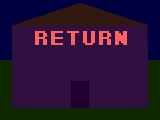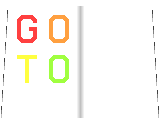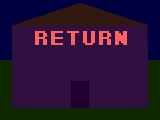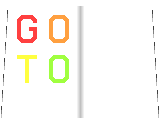undefined
undefined

What does it look like inside my mind game?
1. A typical example of activity
The image above is great example of the real mind game as far as I see it, only with a poor resolution and too few colors: 160 by 120 pixels and 10 unique colors. This awesome 3D-appearing animation is one example of the funny things I do in my mind game. Because of it's large 125 KB file size [needs to be optimized, but can't find anything that will that isn't glitched], it'll take a long time to download. Though I've left out the speed and other screen data to prevent from having a 300 KB file, the basic view is the same. My mind game runs at about 60 frames a second or so with a resolution well beyond what any 15-inch monitor can do. Here, watch the clouds carefully. Notice how you appear to get closer and closer to them, then further and further, then really close, a gradual climb, then a big fall? According to my calculations, you reach a height of 2658 1/3 feet where the clouds are close to about 3500 feet high, typical in most cases. In the full jump, you could reach 6325 feet, more than enough height to go above the clouds.
2. The main "screen's" info

The main view of all the data is simple, usually I don't have it displayed until I request it giving only an image in 3D. There are many features, some not shown on the image. Here are the main ones:
- On the top, left corner is the location in which you are. If I make up my own area, then it displays "unknown", unless, of course, I named the place myself.
- On the top, middle is the heading, or which direction you are facing on the compass. 0 or 360 is due north, 90 is due east, 180 is due south, and 270 is due west. It rounds to the nearest degree and having this is very spell power costly***.
- On the top right corner is the radar that lets you know where enemies and friends are alike in relation to where you are. It is color-coded on a blue, 3/4 transparent background. Black dots are pure enemies worth using a good attacking spell on like fire36, ice36*, ultima6, etc.. From black, going through progressively lighter shades of red to pure red, or color code FF0000** for general bad guys, still worth using a strengthy spell on. From red, going through the spectrum to yellow [color code FFFF00] for neutral guys, continuing to green [color code 00FF00] for good guys. From green, the shades get progressively lighter to pure white, or color code FFFFFF, the ones you'd want to use restorative types of spells on like cure and life-cure.
- On the bottom left corner is your current speed. I often set this to have a maximum of 999 in the menu screens via the "game config" option, especially when I'm going high-speed up then high-speed down [and possibly off at a screwy angle].
- On the bottom center area is the current height above the ground [or height above sea level and configurable]. I often don't choose this feature as with a little bit o' math knowing the distance-acceleration formula, I can calculate it in my head in about 15 to 20 seconds!
- On the bottom right corner is the current HP and SP stats. I have this set to "maxed" and I've always had it like that. In fact, they are so high that they seem infinite. HP is indeterminate due to a maxed defense, but SP is somewhere around 1E800, that is, a one followed by eight hundred zeros.
- world map: [not on image] Displays the world map in any of the six positions described above and shown on the image. There are 45 zoom levels available. This table below describes all zoom levels. Note a pattern with the zoom level.
| name of zoom level | Approx scaling [1:x] |
| World | 33554432 |
| Continent 5 | 23726566 2/5* |
| Continent 4 | 16777216 |
| Continent 3 | 11863283 1/5 |
| Continent 2 | 8388608 |
| Continent 1 | 5931641 3/5 |
| Country 6 | 4194304 |
| Country 5 | 2965820 4/5 |
| Country 4 | 2097152 |
| Country 3 | 1482910 2/5 |
| Country 2 | 1048576 |
| Country 1 | 741455 1/5 |
| Region 4 | 524288 |
| Region 3 | 370727 3/5 |
| Region 2 | 262144 |
| Region 1 | 185363 4/5 |
| State 4 | 131072 |
| State 3 | 92681 9/10 |
| State 2 | 65536 |
| State 1 | 46340 19/20 |
| County 5 | 32768 |
| County 4 | 23170 19/40 |
| County 3 | 16384 |
| County 2 | 11585 19/80 |
| County 1 | 8192 |
| Metropolis 5 | 5792 31/50** |
| Metropolis 4 | 4096 |
| Metropolis 3 | 2896 5/16 |
| Metropolis 2 | 2048 |
| Metropolis 1 | 1448 7/45 |
| City 5 | 1024 |
| City 4 | 724 7/90 |
| City 3 | 512 |
| City 2 | 362 1/25 |
| City 1 | 256 |
| Village 3 | 181 1/50 |
| Village 2 | 128 |
| Village 1 | 90 1/2 |
| Building 3 | 64 |
| Building 2 | 45 1/4 |
| Building 1 | 32 |
| High-close 2 | 22 5/8 |
| High-close 1 | 16 |
| Low-close 2 | 11 5/16 |
| Low-close 1 | 8 |
Table footnotes:
* Rounded to the nearest common fraction. This is done to provide great accuracy but simplicity. To find out more on what "nearest common fraction" is, see the FAQ page.
** Although the math doesn't make sense like this, remember, fractions with a smaller and/or more common denominator have higher priority than fractions with a bigger denominator, unless, of course, they come out exactly equal. See the FAQ page for more info.
If you remember from my old version, there were much fewer zoom levels. If you haven't noticed the pattern yet, take the world zoom level and divide by the square root of 2 every step down. Ever notice that every other one is twice as much [or half as much] as the one up or down? The map is generally 4 inches by 3 inches on the view. In the "view map" portion of the menu screen, the map is 16 by 12 inches in the same sense.
Another item you can add is a jump meter to tell you when to jump to obtain maximum height, 550 feet, enough to glide 43 1/3 miles‡. Of course, I don't need this as the "speed" function works pretty well when barely moving horizontally. If I've got lots of horizontal speed, especially around 999, using the "speed" stat on the screen wouldn't be as effective, unless I get rid of the limit of 999 that I just seem to love having and it's hard enough to reach it, only possible with long falls for a special board that swings very fast and sends you off at great speeds otherwise, which was how I set my record of 3800 mph. I haven't been able to get close to it.
These are just the most commonly used ones. There are certainly a few more, but I don't use them and there's no need to list all of them.
To continue the report, see the following links:
1st page of report
History of my mind game
The looks of my mind game explained in detail
The complex menu screens involved
How mind game events are transferred to my stories
The many uses of my mind game
The funny things I do in my mind game
Videos of things I do in my mind game in AVI format
Footnotes:
* The spell system is described in detail on this page.
** Color code is the code used in HTML to name colors. For more details on how to identify that color [as well as the pros and cons over numeric color names versus word color names], see this page for details.
*** Spell power [SP] is the amount of energy available for use of special abilities. To learn more about spell power, read section 3 here.
† Hit points [HP] is the life force of a living thing [definition 2]. To learn more on what hit points are, read section 3 here.
‡ Gliding is one of the many special abilities actively used in my mind game. When gliding in the most accelerative-for-height position, you go down at 2 feet per second and accelerate at 5 mph per second constantly up to a top speed of 800 mph, faster than the speed of sound by 40 mph [at sea level]. If you started at 0 mph, you'd travel 17 7/9 miles when you reach full speed, losing 320 of 550 feet of height, a bit more than half. The remaining time is spent going at the constant speed of 800 mph, going 1 mile in 4.5 seconds for the remainder. This all comes out to 43 1/3 miles, a significant distance. Also, it assumes that the land remains perfectly flat along the way.