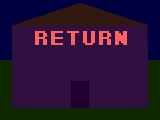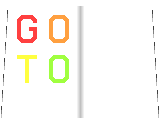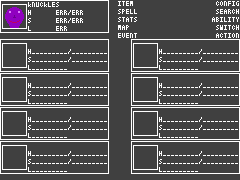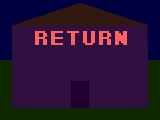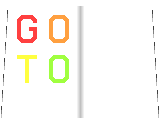What do the menu screens look like?
1. Menu screen basics
The menu screen is rarely looked at or used, however, it's mainly used today for changing the game's configuration, like weather conditions and especially setting abilities to learn or equip for use**. The menu screen is easy to navigate through.
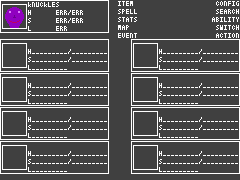
This is what the menu screen looks like. To explain what each area is in detail, here's the list:
Main menu: This is the overall layout and the first thing you see when you call the menu screen. The top left is where the leader of the party is. In a small square is a portrait of the character and what he/she looks like. To the right of that are the basics and most vital stats [except SP [unless lots of spells or special abilities are used] and LVL]. H is for HP, or your hit points, S is for SP, or your spell power. L is your current level***.
2. The left half
Item: Allows you to use an item you have on stock. This is rarely used and whatever is used is done automatically. Once selected, you are taken directly to the item screen where you first choose "use", "duplicate" [which involves a duplicate spell], or "discard" [which involves a delete spell]. Usually it's spells as you can get free items.
Spell: Allows you to cast a spell on a target or targets*. Once selected, you need to choose who will cast the spell [almost always, Knuckles‡† is alone, though, on occasion, Knuckles is not always alone.]. Once that is done, you'll see the spell screen. Here you select which spell you wish to use [included is the required spell power usage for that spell]. Once a spell is selected, you have to select a target or a group of targets to use that spell on, as long as it is within range [the longer the range, the better, but too short, the spell will fail a lot]. The spell-casting, in my mind game, is done automatically.
Stats: Allows you to check your character's stats. Once selected, you need to choose which character's stats you wish to view. This screen has multiple levels. The primary, is the primary stats, the default view, secondary, tertiary, etc. relate to the corresponding stats. For more info, check out the Status System report. Upon selecting ninth, you first need to choose whether to equip abilities to use or learn. To understand this, you'll need to entirely understand my Status System.
Map: View the world map in 4 times the detail or set the zoom level on the on-screen map. Once selected, you are taken to the map screen which has a map that almost entirely fills the field of view. The default selected option is "view", but you can cancel it and go to "zoom" which allows you to change the zoom level, or "config" which allows map configurations like background colors, marking colors, and more.
Event: Allows me to set up an event for creating my stories I write. Events can be anything from a supersized flood, a UFO landing, to basic things like a football or baseball game, or even a simple race or athletic competition game of some sort. Lately, this hasn't been used much and it's often done automatically without needing the menus what few times I do use it. How do I transfer knowledge from this to my stories? Well, if you insist on it, check this out.
3. The right half
Config: Configuration of the menu screen and game. Lately, it's been used quite frequently, especially for adjusting the extra 2D background image's scaling†‡. When selected, a new screen comes up with two choices: "game" and "menu". "Game" allows you to change the game options which may include any of the following: weather conditions, time of day, enemy density [for random fights with them to level up with], graphics details, 2D background image [a new feature added, this is at a very high resolution, but it's very small in size] and many more. "Menu" allows you to change the menu screen's looks. Options may include: main menu layout, text color and transparency, BG color and transparency to the main view, organization of each individual menu, including the one you're in, and a few more.
Search: Allows you to search the menu screens or the game for something. This feature I rarely use as I tend to use random exploration playing around with the speedometer trying to max it out at 999, but this can be changed via the "config" option above. It cannot search the globe entirely for a specific place, unless it's a place well-known or well-liked. Otherwise I'd always run out of spell power before even 3% was completed about 7 hours into the search.
Ability: Use a character's ability. When selected, you need to choose who's abilities you wish to use then select an ability to use [which the spell power requirement for it's usage is given] Some abilities one have one step, some, especially "transfer ability" has three! For that one, you first, select the ability, "transfer ability", then you choose which ability to give to someone, then you choose who will receive that ability. All abilities, what few I use, are done automatically. These typically are the flash attack [allows you to suddenly gain 100 mph in whatever direction], speed blast [allows you to burst ahead at speeds a significant fraction of the speed of sound and over the speed of sound], glide [allows constant acceleration at 5 mph to cross over land; can fly if you reach a fast enough speed which is hard to do from a large flat area], fall-glide [allows constant acceleration to be at 5 mph to ease a long fall; can be used to quadruple your height if the fall-glide is started just before ground impact], pinball effect [a neat effect that occurs when you use the flash attack directly into a solid surface; you bounce around gaining 5 mph each hit, becomes ineffective below 90 mph; a useful attack in an enclosed area], and the float-run [allows you to run along the ground consuming almost no energy and can accelerate without limits up to 200 mph on flat ground going faster only if going downhill]. Other abilities are rarely used. Jumping, by default, is always 91 2/3 feet [with an initial velocity of 50 mph, hence the name of the ability, jump-50] high at the highest.
Switch: Switch the layout of the characters in your party; has no submenus. When selected you need to select a character who will be replaced, except the top, main character [the leader] then select who will be put in that location and the switcharoo is done.
Action: Use a special action that comes with your character. For Knuckles, it's an attack called "Rapid Scatter Attack" that uses up a lot of his energy [about 0.0[place 116 zeros here]758% of it.], but does incredible physical damage to the target or enemy. The ultima6 spell is more powerful than even Knuckles' worst of attacks. Knuckles has many special actions, mainly because he has so many abilities equipped, especially multi-slot special abilities† that take even 63 of his over 5000 slots available!
That little light blue arrow [color code 8080FF‡] is the cursor which points to what item you are going to select.
To continue the report, see the following links:
1st page of report
History of my mind game
The looks of my mind game explained in detail
The complex menu screens involved
How mind game events are transferred to my stories
The many uses of my mind game
The funny things I do in my mind game
Videos of things I do in my mind game in AVI format
Footnotes:
* Spells are special abilities that have various effects. You can see the complete list of common spells as well as their effects and individual details here.
** Equipping abilities is setting special use-only or equip-only abilities for use. This is explained in better detail here.
*** Hit points [HP] is the life force of a living thing. Spell power [SP] is the amount of energy available for use of special abilities. Level [LVL] is how much experience you have accumulated. For more info, read section 2 for HP and SP and section 3 for level.
† A multi-slot ability is a special ability that takes more than 1 equip slot, more commonly known as a special ability, the only kind that can take more than one slot. For more information, see this page for details on equipping abilities, and section 2 here for details on special abilities.
‡ Color codes are like those used in HTML color naming. For more details on how to identify that color in detail, see this page for details.
†† Googol as well as all number names from the millions and billions you know to the centillions and beyond are described in the "large numbers" section of the FAQ page at the bottom.
‡† Knuckles is one of my 3 guardian spirits. You can learn more information about him here.
†‡ Background scaling is more of a 2D video game term. If you move, say, 60 units in one direction, the background will move 1 unit in the opposite direction. This is noted as a 60-scale. My videos of my mind game has this, a lot of this but with much greater scalings. I typically have 600 for the mountains and 150 [or 75] for the hills. The mountains, at 600 mph, move one "pixel" every frame [at 60 frames per second].