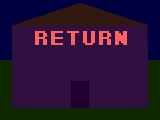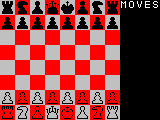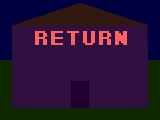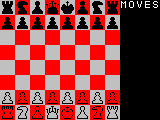How do you make the special board for Hit-a-bump version 6?
Because of Angelfire's advertisements, and my light blue text, printing would be fairly tough if you're trying to save on color ink. To print in greyscale, you'll need to follow this procedure:
- Whatever you do NEVER USE YOUR BROWSER'S PRINT ICON! Doing so makes the printer print using the printer's default [almost always with color].
- Instead of using the browser's print icon, go to the menu above and select "file", then "print". Doing so will allow you to change some defaults around.
- On the printer's information, select "properties" for your printer.
- Because printers vary with make and model, you'll have to search through this window [click the tabs above if needed] and find something in the way in "print in greyscale". This tells the printer to not use the color cartridge and gives the color detail in, I think, 8-bit greyscale.
- Click okay until you return to the first screen after doing step 2.
- Change the number of copies and stuff if you want, but this is not required.
- Click okay to print the document in greyscale.
If you do not want the ads on your printout, the procedure below follows:
- First, if you have a word processor that supports images being embedded in the document, First, copy and paste the text below this section. To copy, press control+C [command+C on a Macintosh]. Copying puts the data on the computer's clipboard.
- Open your word processor [like MSWorks for example] and paste that text in here [control+V; command+V on a mac]. You may or may not get the images. If you do not get the images, continue on with the process, if you do, skip the rest except the last step.
- If you did not get the images from copying and pasting [likely that your word processor doesn't support GIF images], right-click on each of the ten images and save it to your hard drive. Avoid saving as GIF, and save as a bitmap image [to ensure you do, see the area called "save file of type", click it and select "bitmap" or of the extention BMP]. This'll ensure a high chance that your word processor will take the image.
- In your word processor, find the areas in which you can see a large gap in the text. In it, find out how you can insert images into the document if you don't know how.
- Find the bitmap files you saved and insert them. An easy way, perhaps a shortcut, is to open up your graphics editor, like MSPaint or Photostudio, open the bitmap image you saved, select all [usually control+A [command+A in a mac], but sometimes you'll need to use the edit menu and do it there instead]. Copy the image, switch back to your word processor, and paste the image in there. This doesn't always work though, depending on the word processor you're using.
- Once you get the images all inserted, it's time to print it. To print in grayscale to avoid using your color cartridge, follow the precedure listed above this one to find out how to print the document in grayscale.
Now that you know how to get a printout of this to refer to, you can now use the process described below. Copy and paste, if you're using the second procedure, starting below this point, but ignore copying the links.
This process has a detailed explanation on how to build and prepare the board required for playing Hit-a-bump version 6. Instead of measuring to the nearest .05 mm like I can, I rounded values off to the nearest millimeter, but some parts may require greater accuracy, especially for fitting. Many steps have a diagram to help explain the process of building.
There are many diagrams among the steps. Some are scaled differently than others. Some are close ups [1], most are far away [4], and a few are a toss inbetween [2]. To view the scaling of the image, put your mouse arrow over the image and something like "scale 4" will appear. This means that the image is 1/4 of the size or one pixel represents 1.6 mm. If you see "scale 2", that means that the image is half of the size or one pixel represents .8 mm. If you see "scale 1", that means that the image is of true size or one pixel represents .4 mm. 1's are rarely seen. The diagrams are of very low quality, but very large in size. All of which lack color and only in greyscale or black and white, optimized for printing.
You will need a few tools to build this board [these tools will be needed in all categories]:
1 yard stick [or something at least 664 mm long such as a tape measure]
1 ruler that is a 300 mm long [needed because of getting into the smaller gaps]
1 pencil/marker
These three tools will be used in all three stages. Each stage has four or six steps. The steps are grouped either by category or time consumed. It mostly refers to it by the category.
CONSTRUCTION PHASE
The construction phase is what you need to build the board. In order to play, you need to build the board. The board is easy to make and requires very little wood. In addition to the yard stick and the pencil/marker, you need:
1 saw [DANGEROUS; how are you supposed to cut the wood to length without it?]
1 biscuit cutter [to make slits in the wood to insert the large, thin board into]
1 bottle of glue [you need this to glue the pieces together]
4 pieces of wood measuring no less than 645 x 19 x 30 mm on a side
1 piece of wood measuring no less than 664 x 664 x 3 mm on a side
1 compass [for making circles]
Process:
- Buy four 645 x 19 x 30 mm pieces of wood, one 664 x 664 x 3 mm piece, and some glue if needed. If the store doesn't have wood of these dimensions [of course, it's quite unlikely that they will, get something larger than the dimensions specified, but as close as possible without going under any of the dimentions.]
- On the 664 x 664 x 3 mm board, measure out 111 mm from the center out and 56 mm from the reverse side. Find the point on the board in which these two points meet and mark it. Then, do the same on the other side of the circle as shown in diagram 1 [scale 1]:

Use the compass to make the circle. Dimensions are important here and the circle MUST be on the edge, or a bit over the edge. Do this for all four corners. Smooth the edges if you want or if neccessary.
- On the 645 x 19 x 30 mm pieces of wood, tilt them so that the two longest lengths are viewed when looking straight down [height would be 19 mm]. Diagram 2 shows you what I mean [scale 2]:

Measure out 13 mm from both sides of the piece and draw a stright line connecting them. You should get two lines that don't cross. The tricky part is cutting inside this area. You need to cut all the way across from 10 to 13 mm deep. This is where the biscuit cutter comes in for use. You'll need to do this on all four frames. If you cut all the way through, it's going to cause a lot of problems later on, especially with the glue. One of them is getting the frame even so that the board fits in.
- Using glue, glue three of the 645 x 19 x 30 pieces of wood in the two area where they intersect. DO NOT glue on the parts that have no intersections. Make sure your frame is square. Diagram 3 [scale 4] illustrates how gluing in this stage works.

Glue in the corners marked "glue" and do not glue the areas marked "no glue".
- take your 664 x 664 x 3 piece and trim 10 mm on each side. Insert the 664 x 664 x 3 board into the slits you made in step 3. It doesn't matter what side you do it on, but they all must be glued on the same side. Diagram 4 [scale 4] illustrates this:

- Now, apply glue to the two areas that were left dry in step 4 and attach the remaining 645 x 19 x 30 piece. This ends the construction stage.
Now that you have completely built the board, you need to put markings on it. These markings indicate boundaries, where you are allowed to put the dice, coins, etc.. You need to know this in order to play, so the next phase, "marking phase" covers just that. This part is far easier than the construction part and minimal experience is necessary.
MARKING PHASE
For this phase, you need the items listed for all phases [the ruler and the pencil or marker]. This phase has only four steps to it, and requires a lot of marking and measuring. As usual, all measurements are rounded to the nearest millimeter.
- Choose any of the four sides of your newly built board and call it your "player's position". On the left hole, mark "1" and on the right, mark "2". Rotate the board 180° and mark "3" on the left and "4" on the right. Make sure your numbers are just outside the net, often pointing toward the center of the board. The positioning of where you put the numbers doesn't matter, as long as it's not on the side rim. Rotate 180° again.
- From the player's position [nets 1 and 2 are right in front of you and are the closest], measure 92 mm from the edge by net 1 then net 2. Draw the line connecting these two points. This is the foul line.
- Measure 149 mm from player's position on both sides of the board. Measure 397 mm on the side from the edge which should be directly above the first marks. Do this on both sides. Measure 176 mm from both sides. Find the spot in which the two marks meet [the one on the side close to the nets and the one closer to the center] and put a point there. Before drawing, measure the diagonal length from these two main points [the one on the side close to the nets and the one closer to the center] and make sure it measures 306 mm. If the value is not correct, [the diagonal measurement], adjust your central point near the inside until the diagonal measurement from these two points are the same. If they are correct or within .8 of a millimeter, draw the diagonal line. Do the same on the other side. After you draw the two diagonal lines, connect the two in the center to create a straight line. This large area is the level arena. Markings in here are covered in the next phase.
- Rotate board 180° and measure 92 mm from both corners lined up with the nets. Connect the two points. This is the dice line. Rotate your board 180° again. Doing this gives you what diagram 5 shows [scale 4]:

This is the easiest part of the marking [except step three of course], but marking in the level arena where the coins go requires the marking phase. The next phase is only hard in one way.
FINALIZING PHASE
The finalizing phase finalizes the board and gets it fully ready to play. There are four steps you need to do, the fifth and sixth are optional, but doing the fifth can come in handy. The sixth is for decorating your board. You'll only need a pencil/pen, a ruler, and a square [to make right angles]. Paint is only necessary if you're doing the sixth step, but the sixth step is optional, so you do not need paint to finish the board and start playing.
- Now for the time-consuming part and probably the most difficult. From the only straight line [see diagram below] in the level arena just below the dice zone, make nine marks from left to right at the player's position at 0, 33, 67, 100, 133, 167, 200, 233, and 267 mm. At 0 and 267 mm, the mark should be where the odd line that gives the level arena the trapezoidical look. The marks should be right on them.
- From the zero-millimeter mark, mark 17, 51, 84, 117, and 151 mm using the square. Diagram 6 [scale 2] explains the use on the square to get the most accurate possible:

To get the most out of it, take the top part of the square and even it out with the line on top. Make it so that the point where the right angle inside the square is lined up with the spot marked with an "X". Refer to the left side of it from the player's position. From there, mark the locations on the ruler on the board. Your square may already have a ruler on it, if it does, you may not need a ruler. To continue, from the next mark in [the 33 one], mark 17, 51, 84, 117, and 151 mm using the square. From the 67 mark, mark 17, 51, 84, 117, and 151 mm using the square. Contine this until you reach and finish the mark on the opposite side. When finished, you should get a grid pattern of dots as in diagram 7 [scale 4]:

- Connect the dots in your "dot array" you just created in step 2 above. DO NOT include the points marked ON the line, but the row of points below. This'll form your board's main layout as shown in diagram 8 [scale 4].

- Before starting to play, from the points of intersection on the level arena's boundaries, make a perpendicular line with the dice line using the square. Then, measure 67 mm from the closest point toward the player's position and mark it. Do the same on the other side. Connect the two points. From the left side of this line, connect from the edge of the odd ball line of the level arena perpendicular to the dice line. Do the same on the other side. This area marks the dice zone where you can place diced dice. Your finished board after this final step looks like diagram 9 [scale 4]:

- OPTIONAL: Mark the areas as follows in diagram 10 [scale 4]:

The area on the player's postion's side, closest to the edge is the foul area. Any coin that ends up here after a roll is jailed. Just above that, in the trapezoidical area, mark it "level arena" as that's what it's called. Preferrably just below the grid. The grid is where you put the coins at the start of any level. Just directly above the level arena is the dice zone. This is where you put the dice at the start and after you dice a die in the middle of the game. The part opposite of the player's position parallel with the top of the nets is the dice line. When dice go beyond here, they are "diced" and you get points accordingly. On the rim furthest from the player higher than the main board, mark "jackpot". This is the jackpot section. When a coin lands on here and stays, you get a jackpot of 15,000 points. On the right side of the board on the rim, mark "upwards". When you get coins of extreme tilt almost purely vertical, coins are lined up here. On the left side, mark approximate thirds of the board [at least six inches apart]. This is where you store 10's 50's and 200's. Mark, in the area closest to the player's position, "10" and a "3". When you roll a die from dicing it and get a "3", this is where you'd put them. Just above that, mark "50" and a "4". This is group 4. Above that, mark "200" and "5" for group 5. On the player's position, on the right side on the bottom rim, mark "1000" and "6". This is where group 6 is.
- OPTIONAL: You may paint the board however you wish as long as you do not make it too difficult to see the boundaries. Recommendations, if you wish to do this, is the area of the foul line and below [closer to the player] and above the dice line [further from the player]. Other areas are the two sides around the level arena where it is of no importance for boundaries. Anything else is not recommended.
Now that you have completed the finalization phase, the game is now ready to play. Now you need coins or chips that are 19 mm and not much more or less [by no more than a 1.6 mm on either side]. That's the diameter of a penny. Don't forget to clean up after the construction and stuff, put the tools away, even the pencil and ruler as you probably won't need them anymore for a while. Buy dice if you need to and read the rules on how to play.
Return to the main Hit-a-bump report
Hit-a-bump version 6 board construction
The steps on building the board in US measurements [using inches]
The steps on building the board in metric measurements [using millimeters]
Footnotes:
There are no footnotes for this page.