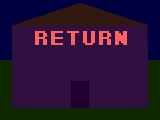My calculator says that it has 12 digits memory, but only ten show. Is there a way to reveal these extra digits?
type: trick
reliability:  - very high
understandability:
- very high
understandability:  - medium-high
time saving:
- medium-high
time saving: 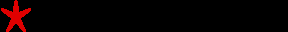 - very big loss
usefulness:
- very big loss
usefulness: 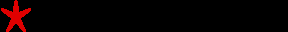 - not at all useful*
difficulty:
- not at all useful*
difficulty:  - easy
required skill:
- easy
required skill:  - novice
overall: 23 of 48 points,
- novice
overall: 23 of 48 points, 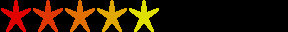
In fact, yes.
Try this, type the following into your basic calculator:
7 ÷ 65536
Your calculator may only show 0.0001068 as your answer. Scientific calculators would carry this out to [assuming it is a 12-digit [display, not memory]]: 0.00010681152. Did you know that the calculator stores extra memory for the answer [definitely true with Windows calculator [calc.exe in the run menu]]? How do you get that memorized digit area to be displayed. Well, here's the trick. Take your answer and multiply by ten million to get 1068.11523438. Then subtract the first numbers before the decimal point, which, in this case, is 1068, and what do you get? It may reveal the hidden digit showing 0.115234375 as the answer. There you have it, all the digits to the answer. The windows calculator can do literally, thousands of digits. Want to know the square root of 10 to the first 250 digits? Do this:
Type or click the number "10" then click the "x^y" key and then type ".5" to give the square root of ten. [note you must have it in scientific view from the view menu]. Then, copy those digits to a different program like notepad. Without the trick, the calculator displays: 3.16227766016837933199889354443272. However, all you need to do is multiply by 1 and a number of zeros you feel comfortable with such as 4 to remembering the four digits that are added. In the long range, the square root of 10 would give:
3.162277660168379331998893544432718533689418694456143353335123428303084206384243441791019934473244664648633547293316685745186145807513439092617705201487338246448563328184862577123648414765926026213899282963235083211082152387744428553926563139842143580...
I could go on! This is just the first 250 of the theorized 1 million digits that could be used!
Just as a tip: avoid the last digit as it might be rounded. If it is, then you'll have to change it if you added it in. Of course, you don't need to be that precise, but I've taken the square root of 17 into, literally, 153 digits! That number would stretch clear across the screen at even 1280x1024 screen resolution with only six digits to spare [assuming you're using Courier New as the font at size 10, maximized window without any scrollbars]! I often shock others on forums that my calculator holds that many digits, but this is the secret behind it. Try it with the square root of 2 [by clicking 2 then the "x^y" key then using .5 as the value and enter. It should start with 1.4142135....
Footnotes:
* This trick is of minimal use. Such great accuracy is not needed, 5 sufficent digits is more than enough [that is, numbers like 589.36, 92,925,000, etc.]. Usually, 4 significant digits is enough.
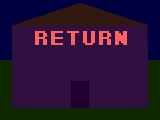



- very high understandability:
- medium-high time saving:
- very big loss usefulness:
- not at all useful* difficulty:
- easy required skill:
- novice overall: 23 of 48 points,