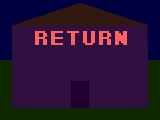I just lost all that typing in an internet form because my connection went screwy! How do I prevent this from happening again?
type: tip
reliability:  - maximum
understandability:
- maximum
understandability:  - very high
time saving:
- very high
time saving:  - big gain
usefulness:
- big gain
usefulness:  - absolutely a must
difficulty:
- absolutely a must
difficulty:  - Very easy
required skill:
- Very easy
required skill:  - beginner
overall: 44 of 48 points,
- beginner
overall: 44 of 48 points, 
There is a very simple way to prevent the loss of a lot of information regardless of your condition! Here's how:
- When you view a form anywhere, fill it out as you normally would, if needed.
- When you finish, select the area that required the most typing and press control+A [to select all; command+A for Mac users] then press control+C [to copy the text to the clipboard; command+C for Mac users].
- Open up notepad [click on start > programs > accessories > notepad to open it], paste the first field into notepad [Control+V; Command+V for Mac users], go to your second field, make a huge space between fields in notepad [more than 5 returns is recommended] then paste that in. Repeat until all major fields are filled in. Backing up radio and check box things is very hard to do.
- Submit your form.
- If all goes good, you can continue [and close notepad without saving changes [unless you want to save them]].
- If your connection isn't responding [after you click it and nothing happens for a while and the two monitors from the connection trick's idea are both dull, wait for a short while. If your connection doesn't respond after a while, try again.
- If, for some reason, you get the "page cannot be displayed" message, click the "back" button. If the message has disappeared, just copy the stuff from notepad into the appropriate fields. This way, you have everything backed up exactly as you had them before. Radio buttons [the small circles that have a dot appear in them when clicked] and check boxes [a box that puts a check mark in it when it's checked] are nearly impossible to backup, but still possible. It'll require extra typing though.
- If, for some reason, you lose your connection in the middle of submission, but lost it, the same idea stated above works.
If you visit forums where you post messages and have the admins and mods, such as the forums on this URLed location on the web, you'll be highly familiar with this. If you make thirty posts per day plus and actively visit the forums [or any forum], even write E-mails, you should get into the habit of copying and pasting your messages so you don't lose them. It's amazing to what such a simple little thing can do. Yet, I'm surprised many don't know that, even those who have been on the net for years, some still don't know it.... In fact, I've gotten so addicted to doing this, I almost literally save some of the largest of typing I've done. Every little change, even one character, is copied to notepad and saved on my system for backup. This tip is, perhaps, one of the very best, hence the score of 43.
Footnotes:
There are no footnotes for this page.
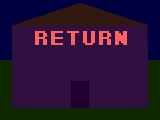



- maximum understandability:
- very high time saving:
- big gain usefulness:
- absolutely a must difficulty:
- Very easy required skill:
- beginner overall: 44 of 48 points,