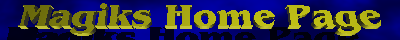|
So, You want a picture on your page...OK, You can do it, but it might
not be easy.....
First
you need to scan your picture.. Now you cant
hook up a scanner to your webtv, So, you'll have to find a diffrent way,....
Here are a few... A friend with a puter, A scanner in a computer lab (in your
local college or library), someplace like kinkos (that want money),
Or I have seen services that scan for free if you send them your pics (i'll post addys as soon as i see them).
After you scan your pictures
(or have someone scan them for you) they will probably be
E-Mailed to you, in wich case you will need to remove them from
the e-mail....
You can do this by using an e-mail account at yahoo OR Hotmail (or other places, {im sure there are other e-mail services you can use, mailcity & mailexcite are just the ones I use}) Just forward your
pics to your account there & click the button that says download, it will give you an address for the pic & you can
Transload it from there to your homepage....
If you dont know what or where the Transload service is..(you obviously didnt click it) There
are links to it on my Links
Page as well..
It really isnt hard to use if you read the directions!
Then add the html code Then you just go to your homepage & add the proper HTML to make it show up on your
page, (SOME servers like angelfire require you activate the file befoure it will be in your directory, Dont forget!) If you dont know it I have some HTML on
my Basic Stuff page & there are also links to HTML help sites, places to practice, & such on my Links
Page
Have Fun & Good luck!!!
|