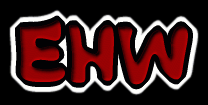
The following page is brought you to you by our good friends in the Rampage Wrestling Federation (http://www.geocities.com/rampagewf).
This is the help section. In a message board you can use codes to do certain things. Im sure anyone here knows this but here are some examples of the many codes that can be done, and how they turn out. Also when typing the coding capitolization does not matter I myself like lowercase. But you may use uppercase. It never matters UNLESS a document you want put in has its spelling in a different way than the rest. Meaning an image called "Skull.jpg" wont show up unless you put that "S" in uppercase. Get it?! Got it?! Good! Before we begin, one more important thing, SPELL CHECK! IF YOU MISSPELL ANY CODING YOU COULD COMPLETELY SCREW UP THE POST! Now, on to the coding.
Text Codes
Bold: <b> Enter Text Here </b> BoldItalicize: <i> Enter Text Here </i> Italicized
Underline: <u> Enter Text Here </u> This is underlined
SuperScript: <sup> Enter Text Here </sup> This goes UP
SubScript: <sub> Enter Text Here </sub> This goes DOWN
Big: <big> Eneter Text Here </big> Big letters
Small: <small> Enter Text Here </small> Small Letters
Headings and Shit
Heading 1: <h1> Enter Text </h1> Heading 1
Heading 2: <h2> Enter Text </h2> Heading 2
Heading 3: <h3> Enter Text </h3> Heading 3
Heading 4: <h4> Enter Text </h4> Heading 4
Heading 5: <h5> Enter Text </h5> Heading 5
Heading 6: <h6> Enter Text </h6> Heading 6
Horizontal Rule:
<hr>
Marquees:
Marquees Ill give 2 examples of and the codes. They are kinda cute and you may like them. Another thing you all should know is you can mess with the color pallets and the sizes and do them all how you want. These are just examples.
<marquee width=75% height=15 behavior=scroll direction=left loop=infinite bgcolor=black font color=yellow> GO HARDCORE!!! </marquee><marquee width=75% height=15 behavior=alternate direction=left loop=infinite bgcolor=black font color=red> extreme! HARDCORE! wrestling! </marquee>
Centering Tag: <center> Enter Here </center>
You can also use <div align="center"> Enter Here </div>
The Centering Tag will center your crap obviously.
Note: And ending </br> code is not neccisary. Nor is </p> really, depending on how you typed. And these two codes are different but similar, so use them when neccisary.
Font Sizes
Font Size 1: <Font Size=1> Size 1
Font Size 2: <Font Size=2> Size 2
Font Size 3: <Font Size=3> Size 3
Font Size 4: <Font Size=4> Size 4
Font Size 5: <Font Size=5> Size 5
Font Size 6: <Font Size=6> Size 6
Font Size 7: <Font Size=7> Size 7
Note: Do not forget to end Font Sizes and anything Font related with the end coding; </Font>!!!!! Unless you want some horrible color or font changes!!!!
Font Colors Info
<FONT COLOR="Enter Color Here"> This is Purple.
You can use the names of the color such as black, blue, red, white, and other names. There are supposedly 16 of these things but whats funny is I have pulled off other combos. Word wise that is. You can use the numerical code colors too. But I hate those theyre too complicated. Like "000000" is black, and "ffffff" is white, theres a crap load more. The bad thing is typing the words will only get you certain colors. Where as the numbers will get EVERY possible color.
Color Names:
These are just some of the many colors I know exist and have messed with. I dunno if there are anymore right off the top of my head because 16 is supposedly the limit and I know all 16. Course you can all experiment in the Test Board. Just enter these in how I entered "purple" and remember if the word usually has spaces like dark red, well dont space it. Lastly Black is listed but guess what? Black background means YOU CAN'T SEE IT!..
silver
white
black
gray
maroon/darkred
green
lime
red
navy/darkblue
blue
magenta
olive
cyan
teal
brown
gold
pink
lightBlue
darkgreen
yellow
Color Numbers and MORE Color Names:
Go to this site.... CLICK HERE
Multimedia
Picture Images:
Mind you do you see how I used the website its from and I included the directory it is in? You have to do that, so remember. Plus it has to be online as well. For it to register. I used eHw's image directory. You all might want to have a website somewhere to store crap. That's what I did with my other stuff. Anyway here it is...Animated Gif example...
<img src="https://www.angelfire.com/ky2/eHw/sandfall.gif">And it looks like...

Remember, use width and height tags for best performance. This code also works for jpg pictures. Such as...
<img src="https://www.angelfire.com/ky2/eHw/ehw9.jpg">
Which looks like this...
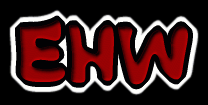
Height and Width look like this... height="number; however much you want" and width="number; how ever much you want" and are added right next to the .jpg or .gif names and the ">". Your pics might be easier if at actual size. But if their too big or small you should use the Height and Width option. For example a shrunken symbol...
<img src="https://www.angelfire.com/ky2/eHw/EHW2.gif" height="100" width="100">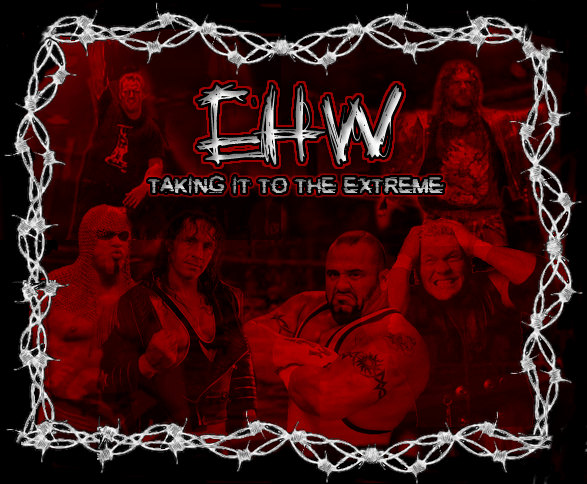
Music:
The music. Wav and midis are Im pretty sure...the only files that work on this board. If someone gets mp3s or videos working TELL ME! Id love to see that. Anyhow heres the codes and how to do wavs and midis...But here's a little side note...I aint puttin in examples because they would kill the loading of this page and I dont want music on a page. Only actuall posts get them. Also I would like to say as much as wavs may be better, midis load a crap load faster. Choose which ever you like. I myself will more than likely stick with midis. And just like the images type the site in and the item, in this case a song. And yes the slash is in the friggen code. It must follow the site url that also MUST include "http://". And yea there are many other little tweaks you can do to the music, like hide the control box. But please...Do not do that. Some music might suck and I dont want to have to hit stop on my browser cuz someone didnt put the damned control box in. K?
MIDI FILES
<EMBED SRC="Enter Website Name Here/Song Name.mid" loop=true>
WAV FILES
<EMBED SRC="Enter Website Name Here/Song Name.wav" loop=true>
If you need anymore help, or these better explained; please contact one of the staff and we will be sure to help you to the furthest extent.