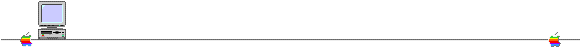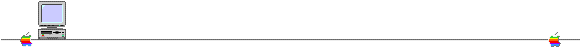

Don't you just hate it when your PC friends attack you for your love of Macintosh? Well you don't need to take it any longer. Just slap this list in their face and they will be blown away! Well, at least we hope so...
1) Pop in a floppy and the Mac responds with an icon on the desktop that lets you know exactly where it is. Windows 95 plays hide-and-seek by sticking the floppy disk's icon on any one of your hard drives under the "My Computer" icon. Where's the floppy, where's the floppy...good boy!
2) The Mac is easy enough for a kid to use. Sixty-three percent of the computers in US public schools are Macs, so many kids form strong, early attachments to the world's most lovable OS. Why hold back your children by making them use Windows?
3) The Mac OS always launches a document with the application from which it sprung. Windows users, however, can't be sure the document and the application that created it will stay hitched. If Windows users move a document or a program to a different drive, the connection between the document and its creator application vanishes. Also, a Win 95 document can only be associated with one application, no matter which app created the file. A newly installed program can sometimes take over these ties so that documents no longer open automatically with the apps that made them.
4) All Macs ever made come LocalTalk-ready , making it easy to connect even a Mac Plus with the newest, top-of-the-line Power Mac using AppleTalk. With PCs, it's virtually impossible to connect older 80286 systems with newer Pentium systems. Also, connecting a Mac to an Ethernet network generally takes half the steps it takes to hook up a Wintel.
5) The Mac is not only hip, but also well-connected. You can daisy-chain up to seven SCSI devices, internally or externally, to a single port on the Mac. The typical Wintel machine does not include a port for connecting external storage devices. Instead, PCs have an IDE interface that only allows you to connect two internal hard drives. Worse, some low-profile PCs can only hold one internal hard drive: to upgrade your hard drive, you must completely replace the original one. About the only way around this dilemma is to buy a SCSI card to hook up external devices or buy a drive that can hook up to the PC's external - but slow - parallel port. PCs do support an EIDE interface that lets you connect up to four devices, but other than hard drives you can only hook up CD-ROM drives and a few tape drives.
6) DOS is a pain in the butt to use, and whether Windows users admit it or not, it's still there in Win 95, lurking and waiting. For example, when saving a file on a Mac, you can name it whatever you want. On a PC, if you don't follow the DOS rules and regulations-try including a question mark, back slash or various other non-letters in your filename-you could wind up with mysterious error messages that even Nancy Drew would find puzzling. And woe be unto you if you run into a problem during startup. Say, for example, your PC Card isn't present and your system excepts it to be there- you'll unexpectedly drop into good ol' DOS as the errie sound of the last laugh ring out from the Mac user at the other end of the office.
7) Although Windows 95 finally eliminated the eight-character limit for filenames, Windows 3.1 will translate long filenames back into it's own cryptic code, making filesharing between two systems a task for the FBI. All versions of the Mac OS, on the other hand, understand 32-character filenames.
8) Games look and sound better on the Mac. "Every developer that I've worked with that has created the Mac version of a hit PC title, prefers the resulting Mac version over any other platform and it has to do with graphic fidelity, the quality of sound and the overall look of the game," says Craig Fryar, MacPlay Talent Scout, former Apple Games Evangelist and co-author of the hit game Spectre.
9) The Mac is easier to set up than a Windows machine. A 10-year-old Mac user was pitted against the Editor-in-Chief of a major PC magazine in a contest at a recent Software Publishers Association meeting to see which platform was easiest to set up. The 10-year-old took 16 minutes, 15 seconds to get his Mac system up and running, while the Wintel expert clocked in at 26 minutes, 15 seconds.
10) AppleScript lets users, with even slight programming instincts, bend applications to their will with very little time or effort. With AppleScript, you can make applications work together in new ways, achieving the same effect as if you had created a custom program from scratch. To date, there is no PC equivalent.
11) QuickTime, an Apple innovation, was the first file format that allowed people to easily create videos, and cut, paste and otherwise edit them just like they could with any file format. To date, QuickTime still provides the easiest, best way for users to create videos that can run on Windows or Mac OS machines.
12) Macs are faster. Between their RISC-based processors and 32-bit applications (many Windows apps are still dawdling under 16-bit apps), the Mac leaves Wintel machines choking on its dust.
13) The Mac is still the first choice for creative types. Adobe's PageMill and SiteMill, tools that make creating and updating Web pages easier than watching an episode of "The Single Guy", were first created for the Mac. The initial code for PageMill was written for Windows, but market research showed that "the creative people were all using Macs," say Robert Seidl, who co-founded Ceneca Communications (the creators of PageMill). "It was a business decision for us, not a religious decision - our initial customers were on the Mac," says Seidl.14) Mac designers wanting more pizzazz for their pages can easily make images pop off the screen thanks to Apple's QuickDraw 3D. While Windows users do have a 3D alternative, Direct 3D, it lacks a standard interface, so you can't copy and paste 3D objects into 2D applications. And, because the Windows 3D alternative doesn't support a standard file format, there's no guarantee that the 3D graphic you create in one program will open in another 3D application. Fortunately for Windows users, Apple plans to create a Windows version of QuickDraw 3D.
15) In 1995, Apple was granted 53 technology patents- more than any other computer company, according to Information Week.
16) "The Mac is largely responsible for the multimedia revolution. Apple's early adoption of CD-ROM drives and the creation of programs like Director, Photoshop and CodeWarrior have made the Macintosh the multimedia platform of choice. Also, delivering product to the Macintosh audience is a joy because they don't have the system compatibility problems common to other platforms." - Bill Appleton, president of CyberFlix, creator of DreamFactory and SuperCard.
17) You may need Word for Windows if you're creating stodgy reports for the boss, but if you plan on doing anything even remotely creative you'll want a Macintosh. The Mac became the industry standard for graphics early on thanks to the grand slam combination of PageMaker, PostScript and the LaserWriter. Now the Mac is such an integral part of the creative process that even the art departments of many PC-based organizations, such as PC Computing, PC Magazine and PC World use Macs exclusively.
18) A true friend, the Mac can talk to you and recognize your voice through built-in PlainTalk and speech analysis. Wintel machines, however, remain speechless.
19) Macs speak a variety of foreign languages - you can format a floppy as a PC disk from your Mac, read foreign files, write to foreign disks, etc. PCs are like arrogant Americans who assume that everyone else should learn their language.
20) Wintel machines are easy prey to infection. More than 8,000 viruses exist for the PC, with 100 to 200 new bugs introduced each month, according to a spokesperson from McAffee, creators of anti-virus software - the Mac has succumbed to only 40 or 50 such deadly diseases in its history.
21) Windows 95 supposedly supports Plug and Play - a user adds in a Plug-and-Play compatible board and Windows will automatically configure it. But, for a variety of reasons, this does not always work, meaning that the user then needs to reconfigure the board's drivers - the very task Plug-and-Play was supposed to prevent. Mac users, on the other hand, simply need to click on the Installer application that comes with a piece of hardware and they are up and running.
22) Thanks to the overdesigned Windows 95 interface, it's hard to tell what's clickable and what's not. The interface elements that should be grabbing your attention, such as informative text and clickable buttons, fade into a swamp of flashy bevels and gratuitous grayscale decoration. Apple's restrained interface makes it much easier for Mac users to tell which parts of the screen they should be paying the most attention to.
23) Many Windows applications require uninstall programs to remove an application and all of its associated (and frequently invisible) files completely and safely from your hard drive. On the Mac, just about the only programs that force you to use an uninstall utility are those from Microsoft.
24) Type 11 errors are nothing compared to the bugs, incompatibilities and overall instability of Windows 95. While Mac upgrades are usually refinements based on old, reliable code, the Windows revamps result in a totally new product. Although Windows 95 runs better than Windows 3.1 overall, users are still suffering growing pains.
25) Troubleshooting on Mac often means popping in Casady & Greene's Conflict Catcher or Norton Disk Doctor and following doctor's orders. Troubleshooting on a Windows machine means you need to know your IRQ from your DMA and your CONFIG.SYS from your AUTOEXEC.BAT!!!