|
To change the look of the directory and the size of the advance editorís window you need to go the account preferences.
- Click on my My Account

- Scroll Down to the bottom of the page and look For link that says
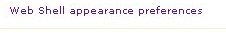
- To change the file display select the radio button. If you have too many files select the compact list, if you have few files select the expand

- If you select the compact style select how many file to show at the same time in the compact window
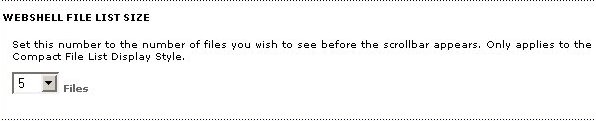
- If you are using the advance editor you may want to resize the editor window by changing the width and height of the editor
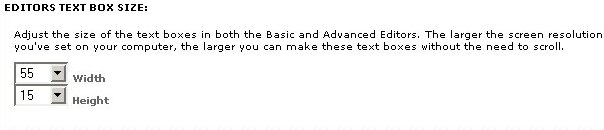
- When you finish hit the save button .
|