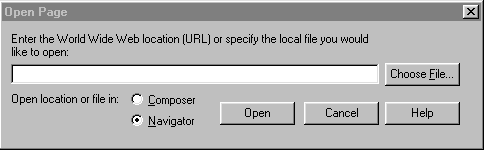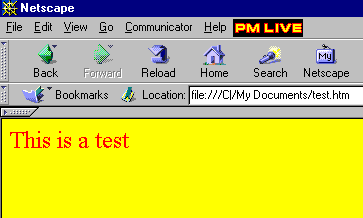Want to build a webpage or create a fancy eBay description you can save and copy and paste
into the description box when you list your item? Well... a lot of excellent web designers
build their webpages using notepad. Here is an easy to understand tutorial that will show you every step
you need to take to do it yourself. Don't know HTML?
Click Here for a lot of codes you can copy and paste to use on your page. Can't find notepad on your computer? Click Here.
Create your page in notepad and save it by clicking FILE - SAVE AS at the top of the notepad program.
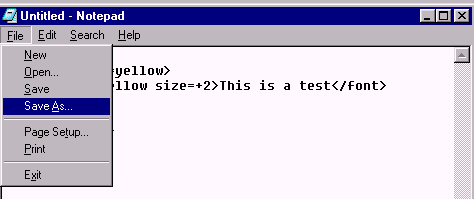
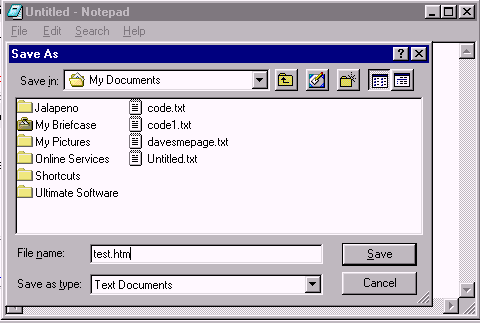

| After it is saved, you need to open it with your browser. Minimize notepad for now and click FILE - OPEN (or OPEN PAGE) at the top of your browser. | 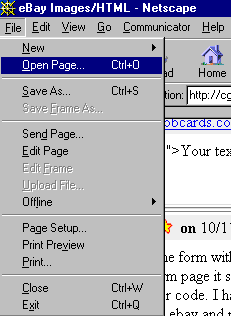 |