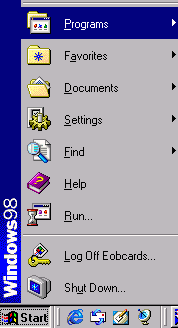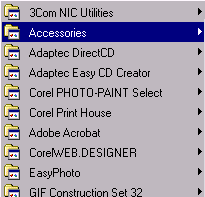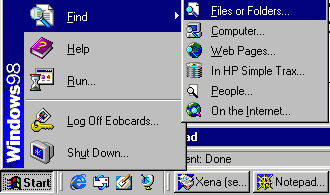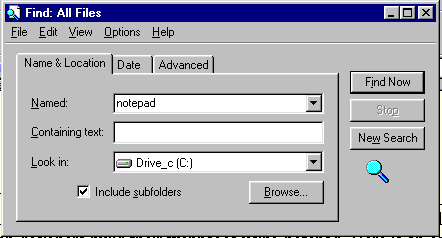Finding Notepad
On Your Computer
If you are using Windows '95 or '98, click on your START button, go to PROGRAMS then ACCESSORIES then NOTEPAD.
If you can't find it there, click your START button, go to FIND then go to FILES OR FOLDERS.
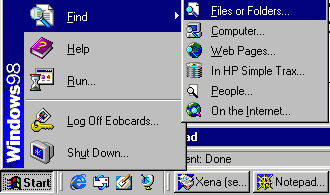
Where it says Named: type in notepad. And where it says Look in: be sure it is set to look
in your Drive C. Now click the Find Now button.
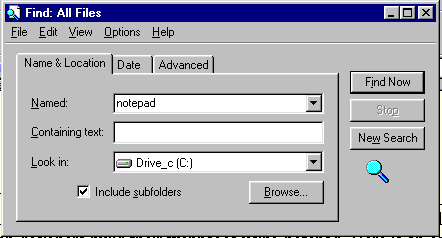
You will get a box that looks like this. Double click on notepad.exe to open the notepad program.
You also may be able to RIGHT click on notepad.exe and create a shortcut on your desktop.

Back To Page 1