
Chinese computing: Powered by GeoStroke
Linux OS
10-key GeoStroke
www.GeoStroke.com
見字成碼 中文輸入法
Why GeoStroke is easier?
Why GeoStroke is better ?
GeoStroke 可輸入 行書 中文.
簡易四碼 GeoStroke(4)
專業八碼 GeoStroke(8)
NASA
***** ComputingChina.com *****

1.筆畫定碼Chinese Strokes | 2.怎樣設碼Coding, How? | 3.使用
Casual Use | 4.專業使用
Professional Use |
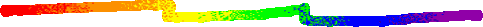


GeoStroke Code Practising
cwin3.1/3.2/95/98/2000/NT, ... etc.
2. Single character will jump into text directly,
the same fashion as that
in GeoStroke TM-8.
(2. 一個代碼組, 若無重字, "目標字" 即立時跳入主文 text 中.
紅色 常用字欄 及黑色 字庫 中均無漢字出現.
例如:
融 2017
告 4800
收 1275
引 2191
疑 6945
盜 3922
如 8080
數 0288
智 4077
確 2902
伊 4014
彈 2098
鬱 8864
強 2097
吳 1045
欲 4905
甜 4807
夠 4704
亡 3362
缺 4073
盜 3922
獃 1335
斟 8162
長 1495
贛 3723
酆 1939
彰 3424
皂 4762
牆 1847
頓 8263
酬 2171
[占戈] 1309 (戰 0329)
...
此似 認圖設碼輸入法 TM-8
[包括 "外框" 及 "內涵" 八碼]
之出字情形, 一碼一字, 簡單明瞭, 快速正確.)
3. If the character is in the first round,
use the Arabic number
to identify the intended character.
(3. 如果第一輪十個字中有 "目標字",
按字前之號碼即可將
該字移入主文中.)
4. If not, depress the "+ key" on the 10-key pad
to advance
another 10 characters.
(4. 如果沒有, 按 十鍵盤 上之 "+" 符號鍵,
即可索得次一輪之
十個字.)
5. If not, another round.
(5. 如果還是沒有, 再繼續往下看.)
6. Except a few "crowded" code sets
(such as 7749, 7745, 7719, 8845,
.........etc.),
most characters are in first two or three rounds.
A character is easy to find.
(6. 除少數幾個重頭代碼組,
例如: 7749, 7745, 7719, 8845, ....
等之外,
日常用字多在第一,二輪中出現, 極易覓得.)
7. After frequent-used characters in red,
the seldom-used characters
come up, 3 a time.
(7. 紅色 常用字 出完,
"罕" 用字即在黑色 字庫 中出現. 每次三個.)
8. In case check back, depress the "- key" on the 10-key pad.
(8. 在任何時間, 如果想回頭尋找,
可間以按 十鍵盤 上之
"-" 符號鍵,每次三字或十字.)
9. 專業如會計師, 律師, 工程師, ..., 可將本業之 專/常 用字,
在空閒時 調往 前列備用, 以免臨用時費事尋找.
此即 "可訓練" 愈用愈順手, 可自己專用之 輸入法.
10. 利用不同的 筆畫認定, 可以避開擁塞.
例如:
塞 3322 可以避開擁塞的 3345;
墓 8822 可以避開擁塞的 8845;
茶 8843 可以避開擁塞的 8845;
令 7733 可以避開擁塞的 7777;
麼 3347 可以避開擁塞的 3343;
不 2243, 2245 可以通用, 沒有正誤;
卜 1313, 1515 可以通用, 沒有正誤;
誤 3005, 3003 可以通用, 沒有正誤;
容 3300 可以避開擁塞的 3345;
也* 8969 比 8769 順手, 可以通用, 沒有正誤;
都* 8949, 8749 可以通用, 沒有正誤;
如 8080 比 8040 順手;
.....
* 某些字的某些位置之手書 "彎, 拐", 7, 9 很難分辨.
GeoStroke 已有預防, 使之可以通用,
不致發生 "輸入錯誤", 找不到字的情況.
11. 利用日常用的 不同寫法, 簡體, ... , 可以避開擁塞.
例如:
師 1219 比 4209 順手;
廠 7244 比 3345 順手;
產 3344 比 3342 順手;
體 4815 比 7712 順手;
記 3799 比 3709 順手;
總 3443 比 7743 順手;
劉 3149 比 7139 順手;
鄧 7949 比 2939 順手;
張 1819 比 2295 順手;
在 8822;
我 2245;
學 1822;
與 1229;
變 3345;
農 8845;
樂 3443;
舉 1845;
聽 0401;
行 4141;
[又戈] 2349 比 1349(戲) 容易;
[又見] 2749 比 8779(觀) 容易
...
.....
12. 使用 6. 9, 及 0 筆畫, 處理 行書
及 變體字.
例如:
明 7979
高 3300
以 3439
落 8899
如 3409
听 0401
書 8319
.....
***
2. In case it is fully filled, depress " 0 " first, then " * ".
Otherwise, the
text will be damaged un-intentionally.
(2. 倘若已經被填滿, 且漢字已經現出才發現錯誤,
此時應先
按 "0" 鍵*, 再按 " * " 鍵, 才可以消除錯誤.
否則主文中之前一個 "目標字" 將遭意外消除.)
~~~
* 此先按 "0" 之步驟為多餘, 為本版之敗筆, 將在新版中改正.
使用者如尚發現有須改善處,
~~~
3. After the mistake is corrected, continue to enter as usual.
(3. 改正錯誤後, 繼續正常之輸入程序.)
***
When the 10-key is Num. locked, " Enter / =" has two functions:
(當十鍵盤被 Num Lock 鎖住後, "Enter / =" 鍵有下列兩種用法.)
1. It is same as " Enter " on the QWERTY big keyboard.
(一. 它與大鍵盤上之 "回頭, Enter" 鍵一樣,
可以作為
"回左端 並 移至次列, Enter" 之工具.)
2. It is a tool used to bring out "numbers" quickly.
(二. 作為 "數目字" 簡捷打法之工具.)
例如: 目標字為 "一", 先按 "1" 字鍵, 再按 "Enter / =" 鍵,
"一" 字即直接顯現於
螢幕上.
***