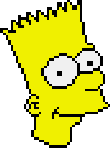
Chinese computing: powered by GeoStroke
www.10-key.com
10-key GeoStroke
www.GeoStroke.com
GeoStroke 中文說明 (Big-5)
The Graceful China
建網工具 (三) FORMS (Tool #3)
LINES (TOOL A)
ANIMATE 1 (TOOL B)
ICONS (TOOL C)
SQUARES & BALLS (TOOL D)
IMAGES (TOOL E)
BACKGROUNDS (TOOL F)
DIAMONDS & STARS (TOOL G)
ANIMATE 2 (TOOL B-1)
www.GeoStroke.com
Best viewed with !
How do I upload my own images?
How do I add graphics to my page?
How do I make graphics smaller/bigger?
Why don't my animated images animate?
Q: How do I upload my own images?
You must be registered first. Once registered,
you will be in the "Web Shell".
In the
"File Upload" field at the bottom,
enter the full path of the file on your hard drive,
or
"Browse" to it, then click "Upload".
Also, read the FTP section of
the previous FAQ entry on
uploading pre-made
HTML files.
This same procedure applies for images.
為求將 soft language 表出, 玆特以
NOTE : when writing web HTML DOCUMENT.
Actually,
( is ,
) is
~~~~~
Q: How do I add graphics to my page?
In the Basic editor,
you can add the following HTML code
in the text block area to
add more graphics.
In the advanced editor, you can place the HTML code
anywhere.
General-use graphics on Angelfire are in
a directory called /images/.
Some graphics are in /images/
and many more are in subdirectories below that
such as
(img src="https://www.angelfire.lycos.com/doc/images/afx60.gif")

To put a horizontal bar you could use:
(img src="https://www.angelfire.lycos.com/doc/images/lines/bar.gif")

To put a mailbox button you could use:
(a href="mailto:choyu@hotmail.com")
(img src="https://www.angelfire.lycos.com/doc/images/buttons/button_f.gif")
(/a)
or
(a href= "mailto:)
(img src="/images/buttons/mail3.gif" border=0)
(/a)
其中紅字, 請代以你自己的.
To use any other image
To put your own uploaded grahics on your page do the following:
just note the subdirectory you find it in,
and replace the
"afx60.gif" (or other filename)
with the name of the image you want.
It can be a gif
or jpg image.
(img src="/xx/yyy/images/zzzz.ttt")
where: xx is your state code
yyy is your directory name
zzzz is the image filename
.ttt is the .gif or .jpg filename extension
In other words, if your URL is https://www.angelfire.com/ny/mydir/ and you wanted to use a GIF you uploaded named cool.gif do this:
(img src="https://www.angelfire.lycos.com/doc/images/animate/colorpie.gif")
[NOTE: Actually,( is <, ) is > when writing web.]

Tip: View the source of the graphics page on angelfire and see how they are placed on there. Or view the source of other pages and see how they link the graphics. To view the source with Netscape, go to the View pulldown menu, and select Document Source.
Q: How do I make graphics smaller/bigger?
Use the HEIGHT and WIDTH options in the IMG SRC tag:
(img src="/ia/migoo/images/igoo.gif" height=240 width=160)
[NOTE: Actually,( is <, ) is > when writing web.]

where: ia is your state code
migoo is your directory name
igoo is the image filename
.gif is the .gif or .jpg filename extension
240 is a height of 240 pixels.
160 is a width of 160 pixels.
Note that this does not change the byte size of the file, it just changes the display size for appearing in your browser.
Q: Why don't my animated images animate?
Animated GIF images are not recognized by Microsoft Explorer through Version 3.0. Use Microsoft Explorer Version 3.01 or Netscape if your want to see them animate. On Explorer there is an option to disable animations, make sure animations are not turned off.
*****