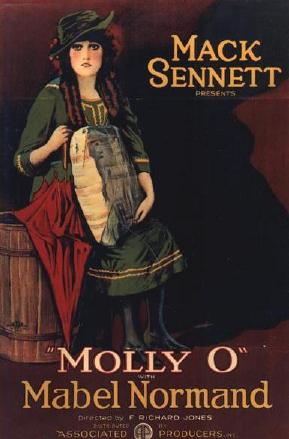
Individual songs may be played by clicking on the title
(to download, right click on the link then choose "Save as...")
To download all midi songs in a single zip file, click here.
Very Special Thanks to Marilyn Slater for providing much of the original printed sheet music!
Also, for scans of the original sheet music from which the above were taken, see her website at:
http://looking-for-mabel.webs.com/musicsobeguiling.htm
Alternatively you can download them all as a single .pdf at:
* https://archive.org/details/MabelNormandSheetMusic
or from Scribd at:
* http://www.scribd.com/doc/96928706/Mabel-Normand-Sheet-Music-c-1918-1926
For most of these same performed live on audio CD, see: Music on CD
And last but not least...
Some Tunes (also in MIDI) from Jerry Herman's "Mack and Mabel;" transcribed by Heidi Snyder.
"I Won't Send Roses"
"Time Heals Everything"
For the CD of the original 1974 Broadway production with Bernadette Peters and Robert Preston, see amazon.com
INSTRUCTIONS FOR PLAYING MIDI FILES ON VLC MEDIA PLAYER
To playback those .midi files [on VLC], you need a SoundFont file: .sf2 (for FluidSynth).
After downloading, place the .sf2 file in a folder where you can both keep and find it (e.g., the VLC program folder.)
Configure SoundFont in VLC
You need to open VLC's preferences. The preferences window has two display modes called Simple and ALL. Choose the display mode called ALL, then go to Codecs, Audio codecs, FluidSynth.
(as taken from Wikipedia.)
You can download [it]from...:
http://www.schristiancollins.com/generaluser.php
You select the .sf2 file with the preferences select button. Due to a bug in the software it may ask if you want to replace the file you selected. Choose "Yes" to continue (your file remains intact).
If the FluidSynth codec is not shown in the preferences, you have to install it (e.g. on Ubuntu 10.10 it is included in the vlc-plugin-fluidsynth package, while the fluid-soundfont-gs and fluid-soundfont-gm packages install some sound fonts in /usr/share/sounds/sf2).