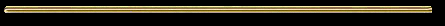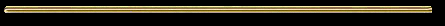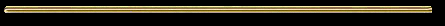
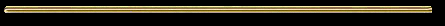
If you want your image to have a border, enter a number from 0 to 99 in the "Border Thickness" box. Click ok and your image will be displayed on the email body with a border....If you want a color background: On the tool bar, click "Format", select "background"....and then click "color"...select the color you want.(the backgound can be choosen before or after your image).
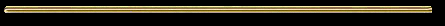
 Outlook98 users, this works for you also!
Outlook98 users, this works for you also!