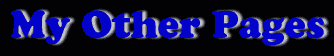| Click: To Clear Your Recent's Cache |
| Click: To Adjust TV Color/Tint Settings |
|
Sign My Guestbook / Make Comments •Please: Notify Me Of Any Dead Links• |
| AngelFire's Site-Building Tutorial |
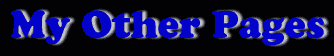
All Rights Reserved © 1997 - 2005
VORTEX™
® By the Keeper
| Click: To Clear Your Recent's Cache |
| Click: To Adjust TV Color/Tint Settings |
|
Sign My Guestbook / Make Comments •Please: Notify Me Of Any Dead Links• |
| AngelFire's Site-Building Tutorial |