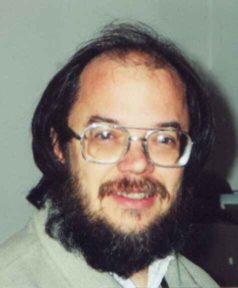Mike and Chris's Photos
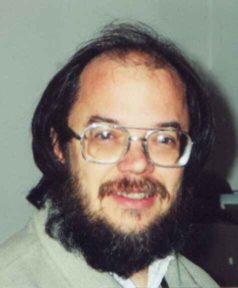
This is a page where you can view Mike and Chris's photos and download them to your own computer if you like.
To see a photo, just click the name of the photo in the list below.
Then, if you decide you would like to download it to your own computer to look at later, just follow these instructions:
- First, click File in the upper left hand corner of your screen.
- Now, click Save.
- You will see the name of the file and two buttons at the bottom right, Save and Cancel. If you click Save right now, the computer will automatically save the file to a folder called "Download".
- If you want to save to a different folder, just specify the name of the folder up at the top of the window. Then click Save.
- When you want to view the photo, click File, then Open, then select the appropriate file name, then click Open.
Christmas photos
Mike out in the snow
Lauren with antlers
Teenagers after Christmas dinner
Snowy Landscape
Chris's Photos
Chris demonstrating
Return to Light One Candle Home Page