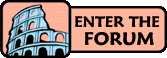|
Every week we receive 100's of different questions on Web Design, Security, Email, Internet etc. There is always one question that sticks out more than the rest. So What we have decided to do is post the top question of the week and show you how we answer it. If you feel you would like to add to the answer feel free to contact us with your input on the question.
Question
I received your newsletter and tried to send one of the linked to pages to my wife's office. I use Outlook Express and when I clicked on "File", then "Send" Then "Page By Email" She recieved the page but the links would not work. Is there a solution to this?
Signed:
Richie
Well Richie, after you spoke to The Consigliere™ on the phone, we hope you got it straightened out why the links would not work. We also checked with our
"Queen Of Outlook", Gatta Bella, and as always, her answer is right on the money. Here is her expertise on the problem and solution.
SYMPTOMS
When you send an Outlook Express e-mail message that contains a table or an HTML page the table and or the HTML page may not be formatted correctly. For example, the columns of the table may not be aligned properly or the links will not function on an HTML page.
CAUSE
This issue can occur if you send the message with plain text mail sending format rather than HTML mail sending format.
RESOLUTION
To work around this issue, use the HTML mail sending format:
On the Tools menu, click Options , and then click the Send tab.
Click HTML for the Mail sending format, and then click OK.

Each week, we will pose a different question to all our readers and see how it is answered. The questions will be in a forum that you can link to from here. The following week, you will see the answers and a new question. These questions will pertain to web designing, computers,internet, security, etc.
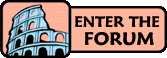
Well, it appears that no one knew the answer to last weeks question. We will leave it unanswered for one more week with a little hint. You can find the answer in our pages under "Font Commands".
This week the question will pertain to
"How To Change The Outbound Look On Your Email In Outlook, Netscape & Endora"
|
If You Like Our News Letter
|
Please don't forward this letter to your friends. The reason being that the HTML configurations will not appear in a forward and all they will receive is words, no links or images.
If you would like to send a sample of our news letter to your friends, go to the below link and from there you can send a past issue that we update and archive every week.
[ News Letter Archives ]
We at Consigliere™ Ltd. have come up with another free service we are offering if you are registered for our news letter. If there is a specific copy of our news letter you particularly like and it is archived and would like to have it personalized to you, we will build one that is customized just for you. You will have an individual URL that is for you. It will look like one of our sample archived letters with your name on the top.
[ Customized Sample News Letter ]
Just contact our News Letter Staff and include the date of the issue and the name you would like shown on top of the letter.
[ Customized News Letter Request ]
[ Domain Registration By VeriSign ]
[ Domain Registration By Sub Portal.com ]
News Letter Built And Maintained Exclusively by
News Letter Staff Of Consigliere™ Ltd.

Copyright © Consigliere Ltd., All Rights Reserved. 2001-

|