Today is Monday, January 06, 2025. Page created 03/04/07
 What Day Was I Born? What Day Was I Born? 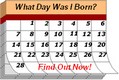
|
I'm sure most of you are curious about what day of the week you were born. This script will tell you exactly that.
We have tested the code in IE7.0, Firefox2.0.0.1, Opera9.10, Netscape8.1.2 and AOL Explorer1.5. This script worked well in all platforms with no variations observed.
![]() For your Information:
Before we begin, we feel obligated to advise you that the above form is for all intensive purposes a "Stand Alone" script. In other words, it really does not do much of anything other than what you see. If you select to incorporate it into a functional form, you need to have a solid background in HTML, javascripts, forms and reconfigurations.
For your Information:
Before we begin, we feel obligated to advise you that the above form is for all intensive purposes a "Stand Alone" script. In other words, it really does not do much of anything other than what you see. If you select to incorporate it into a functional form, you need to have a solid background in HTML, javascripts, forms and reconfigurations.
If you do not need to incorporate this effect into a functional form, you can use it as a stand alone script as is without any incorporation and it is just an easy two (2) part copy and paste code. If you do not have a good Solid Knowledge of HTML coding, javascripts, forms and reconfigurations, please
"Do Not Attempt" to incorporate this into a working form until you are Proficient in the aforementioned areas.
Depending on your knowledge of HTML and javascripts, this is an easy two (2) part copy and paste code that goes in both the <HEAD> (No reconfigurations) and <BODY> (Cosmetic reconfigurations at most) sections (incorporated into a working form -if you need to) or paste anywhere you want the effect to appear in your document.
![]() These reconfigurations will be make within the <BODY> section of the code pertaining to the <table> </table> where the effect is residing. See below where and howto:
These reconfigurations will be make within the <BODY> section of the code pertaining to the <table> </table> where the effect is residing. See below where and howto:
<p><form name=form>
<table border=2 cellspacing=0 cellpadding=0 bgcolor=dda0dd>
<tr><td colspan=3 align=center><font face="verdana,arial" size="-1" color="#??????" * ><b>When were you born?</b></font></td></tr>
<tr><td align=center>
Define the Above
We hope our tutorial was easy to follow and we covered everything in detail. If you would like to add this effect into your pages, grab the respective below link and you are there. If you have any problems with this or anything else, feel free to consult our [ FAQ ] and if you can't find the answer there, [ contact us ].
[ Get Code Here ]
[ Rate This Page ] [ this page to a friend.
|
Search Our Site By Individual letter
[ A ]
[ B ]
[ C ]
[ D ]
[ E ]
[ F ]
[ G ]
[ H ]
[ I ]
[ J-K ]
[ L ] |
|
Little Tips Directory [ Page 1 ] [ Page 2 ] [ Page 3 ] [ Page 4 ] [ Page 5 ] [ Page 6 ] [ Page 7 ] |
[ News Letter Archives ]
[ Navigation Page ]
[ Archives Of Published Material ]
[ Index Page 1 ]
[ Index Page 2 ]
[ Index Page 3 ]
[ Index Page 4 ]
[ Index Page 5 ]
[ Index Page 6 ]
[ Index Page 7 ]
[ Index Page 8 ]
[ Index Page 9 ]
[ Index Page 10 ]
[ Index Page 11 ]
[ Index Page 12 ]
[ Index Page 13 ]
[ Form Index ]
[ 2001 ]
[ 2002 ]
[ 2003 ]
[ 2004 ]
[ 2005 ]
[ 2006 ]
[ 2007 ]
[ 2008 ]
[ 2009 ]
[ 2010 ]
[ Disclaimer ]
[ Link To Us ]
[ Alphabet Index ]
[ Feedback ]
[ On Line Support ]
[ FAQ ]
[ Webmaster Utilities ]
[ Casino ]
[ Banner Exchange ]
[
Advanced Site Search ]
If you are part of the ever growing number of webmasters who enjoy
sharing your knowledge with others on web design, join The
Consigliere Ltd. web ring to broaden your scope of exposure.
Join Today
This Site Was Built And Is Maintained Exclusively by
The Webmaster @ Consigliere Ltd.
Copyright © Consigliere Ltd., All Rights Reserved. 2001-2025