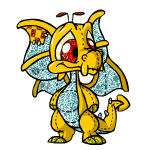1:Unicorn
CSS Code:

General Html
2: Lost: Charlie
CSS Code:

General Html
3: Lost: Hurly
CSS Code:

General Html
4: Lost: Jack
CSS Code:

General Html
5: Lost: Kate
CSS Code:

General Html
6: Lost: Libby,br>
CSS Code:

General Html
7: Lost: Theme
CSS Code:

General Html
8: Fairy 1
CSS Code:

General Html
9: Fairy 2
CSS Code:

General Html
10: Fairy 3
CSS Code:

General Html
11: Balloons
CSS Code:

General Html
12: Bears
CSS Code:

General Html
13: Castle 1
CSS Code:

General Html
14: Castle 2
CSS Code:

General Html
14: Dragon 1
CSS Code:

General Html
14: Duel Hearts
CSS Code:

General Html
15: Pixy
CSS Code:

General Html
16: Purple Rose
CSS Code:

General Html
17: Unicorn Crest
CSS Code:

General Html
18: Wand
CSS Code:

General Html
19: White Rose
CSS Code:

General Html
CSS Code:

General Html
CSS Code:

General Html
CSS Code:

General Html
CSS Code:

General Html
CSS Code:

General Html
CSS Code:

General Html
CSS Code:

General Html
more coming very soon!
 Cursors By Rougue
Cursors By Rougue