The Internet
Some Definitions
- A network
- Two or more computers that are interconnected to communicate with one another
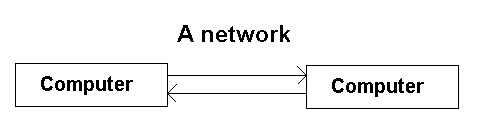
- The Internet
- A network of networks worldwide
- An intranet
- A network that is self-contained - there is no connection to the rest of the world
- An internet
- A network of networks but not worldwide
- Backbone
- A major network cable - like the interstate highway system
- Protocol
- A set of rules - a way of doing things
- Computers need mutual rules to communicate
- Some Example protocols
- ftp - rules to transfer files
- mailto - rules to send e-mail
- NCP - network control protocol (rules for formatting, ordering, and error-checking)
- TCP/IP - rules to send data packets (info is broken down into numbered packets that get reassembled once they reach their destination; if all data does not reach the destination, then the entire data is resent
- TCP - rules for computers to make & break connections
- IP - rules for routing individual packets
- http - rules for hypertext transfer
- ftp - rules to transfer files
- Computers need mutual rules to communicate
- WWW
- World Wide Web
- HTML
- HyperText Markup Language that's interpreted by browser
- A browser
- A program that interprets files that have HTML embedded (inserted) in the document
- GUI
- Graphical User Interface (a browser offers an interface between the user and the computer that is visual in nature - the use of icons, scrollbars, menus, etc. are offered)
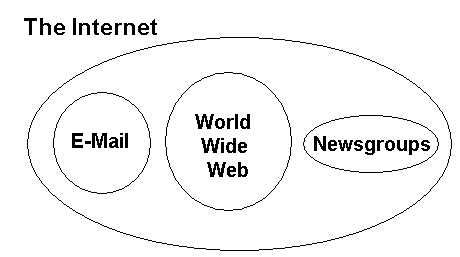
Internet's Resource
- Newsgroups
- World Wide Web
Cables
- Used to connect computers together
- Determine bandwidth
- Types (slowest to fastest)
- twisted pair (POTS - plain old telephone service)
- cable
- fiber optic
- see page A-17 of Perry & Schneider's The Internet for a listing of speeds for different connections - POTS, ISDN, T1, T3, ADSL, cable
Note: Now wireless systems are available - radio frequency / satellite
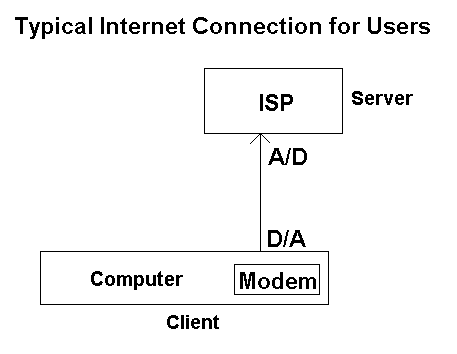
Brief History
- Early 60's DOD approved DARPA (Defense Advanced Research Projects Agency) which led to ARPANET
- Created ARPANET to de-centralize the nation computer network system to avoid a 1-strike disaster
- Eventually National Science Foundation was involved to use this tool to expedite communication amongst the scientific community
- IETF (voluntary Internet Engineering Task Force formed to set standards)
- '89 - Commercial e-mail started
- Commercial business permitted over the Internet
- WWW was developed in the early 90's
- Internet's growth skyrocketed during the '90s
- Visit this website for more details
Using the World Wide Web
Use of a Browser
- Back Button - Revisit Web page that's been viewed prior to the current Web page
- Forward Button - Revisit Web page that's been viewed after the current Web page
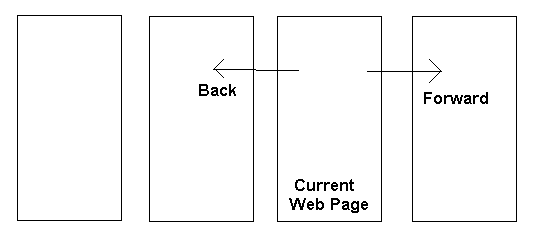
- Stop Button - Stop the download of the page that is currently trying to be accessed (so you can enter some other URL [Uniform Resource Locator - simply a Web address which is a domain name for people that corresponds to an actual number that is used by computers])
- Refresh / Reload Button - Allows you to re-download the current Web page
- Note: Sometimes [Shift] + [Refresh] or [Shift] + [Reload] is needed to ensure that you get the latest version of the Web page that's desired
- History Button - Used to see a list of all sites that have been visited during the past period of "surfing"
- see page D-17 of Perry & Schneider's The Internet for an illustration of the history
- Bookmark / Favorite Button - Used to create an organized listing of website that you greatly enjoy
- Netscape's Security Button - Used to check whether the current page is encrypted and what certificates are available
- For Internet Explore, use File/Properties from the menu or right-click the Web page and choose Properties in order to see what certificates there are
Search Engines
A search engine is a Web site that you visit using your browser in order to find infrmation. You visiy a search engine by entering its URL in the address textbox and pressing [Enter]. Search engines make money by displaying ads. A search engine is a site that "roams" the Internet for information and places that found information in its own database. Then, when you provide the search engine with a search expression, it uses its own program to search its database for matches and reports to you via a "hit list" a listing of matches for you to examine.
Some popular search engines:
Here is a directory / search engine: