Paint Shop Pro's
|

|
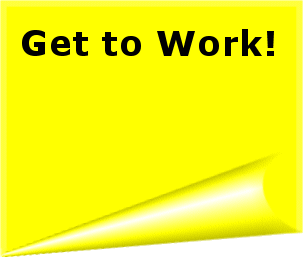
Page Curl Effect p. 230
A page curl can give a Web page a 3-D appearance like drop shadows do. Follow the text's instructions on pp. 246-250 to create the page curl effect shown to the right. Step 6 should say "Select the Paint Bucket Tool" before you set the 5 listed colors. Step 7 should say "Gradient Window" rather than Tool Options Window. Step 9 should say in the middle of its paragraph "drag the mouse downward toward the center"
Metallic Effects pp. 250-251To create the metallic pipes shown below be sure that you use a white background layer rather than a transparent upper layer. Paint Shop Pro needs the white background to create the Noise. |



|
Copyright © 2001, RGPatterson, all rights reserved; last revised: 9/19/01