Compositing: |

|

|

|
 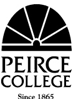
|

|
The collage on the far left was made from the four images to the right. A layer was created above the background to hold the mirror image of Peirce's main building. A black rectangle was placed on the next layer. Dr. Lendo, Peirce's president, was selected from the background of the original photo and placed on a layer just below my mug shot. I selected the edges around Dr. Lendo and used Paint Shop Pro's Blur option to blend him into the background. Peirce's logo was masked and its color was altered. A deformation was applied to stretch its height. Collages offer one a great opportunity to enhance his/her graphics skills. Try it, you'll like it!
Revisiting Filters

|

|

|
|
Above is the Peirce collage with Paint Shop Pro's Sunburst Filter applied. Settings were: Light spot brightness: 51, Light spot horizontal: 6, Light spot vertical: 5, Circle brightness: 7, Rays density: 11, and Rays brightness: 2. |
Above is a mirror image of the original collage that now shows Peirce's main building correctly; however, now you see Dr. Lendo's photograph and mine in mirror view. | Paint Shop Pro's Sepia filter was applied too give the collage a more date look. 20 was used as the Age setting. |
Kaleidoscope Filter

|

|

|
|
The Kaleidoscope filter was applied with the settings: Horizontal offset: -2, Vertical offset: -27, Rotation angle: 251, Scale factor: -90. |
The same Kaleidoscope was reapplied a second time to create a stunning effect! |
Finally, the same Kaleidoscope filter was reapplied a third time. |
Mr. Clark specifies the difference between a collage and a montage. He states on p. 287 of Teach Yourself Paint Shop Pro 7 in 24 Hours that a collage is a collection of images that are placed together in an obvious manner. One knows that the image isn't for real. A montage, on the other hand, is a collection that is intended to fool the viewer to think that he/she is seeing an image of a real world occurrence. The graphics designer adjusts lighting, shadows, graininess, size, color, etc. For example, you can superimpose someone's picture with one of the president. In my personal photo gallery there is a photo of me shaking hands with President Clinton. Well, that never happened. That's an example of a montage.