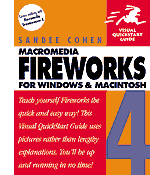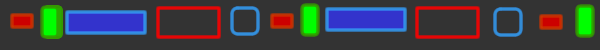
Creating Rectangles
You can create rectangles and squares fairly easily. Choose the Rectangle Tool from the Tools panel and then just click and drag. To force a square shape hold down the Shift key as you drag. To draw a square from its center point outward, hold down both the shift key and the ALT key. Likewise, to draw a rectangle from its center point outward press the ALT key as you drag.
Creating Rounded-Corner Rectangles
- Choose the Rounded Rectangle Tool from the tool panel.
- Drag to create a rectangle or square (the Shift and ALT keys apply once again)
- You can modify the corner's radius.
- Click Window
- Click Object to open the Object Panel
- Set the Roundness value
Creating Ellipses and Circles
You can create ellipses and circles fairly easily. Choose the Ellipse Tool from the Tools panel and then just click and drag. To force a circle shape hold down the Shift key as you drag. To draw a circle from its center point outward, hold down both the shift key and the ALT key. Likewise, to draw an ellipse from its center point outward press the ALT key as you drag.
Creating Lines
- Choose the Line Tool from the Tool Panel
- Click somewhere on the canvas and drag to another point on the canvas
- Note: You can use the Shift key to create horizontal, vertical, and 45 degree lines
To Be Continued ...
Copyright © 2001, RGPatterson, all rights reserved; last revised: 9/27/01