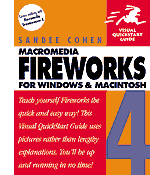Learn How to Add Objects to a Selection p. 77
- Shift-Click objects to add them to a selection
Learn How to Subtract Objects from a Selection p. 77
- Shift-clcik a selected object to remove the object rom the current selection
Learn How to Objects Using Menu Commands p. 77
Learn How to Select Points p. 78
- Choose the Subselection Tool
- Click on the path
- Then you can drag the point if you desire
Learn How to Select Objects Behind Objects p. 79
- Choose the Select Behind tool from the Tool Panel
- Click repeatedly until you've selected the desired object
Working with Groups pp. 82-83
Learn How to Group Selected Objects p. 82
- Select all desired objects that should be grouped
- Click Modify/Group
Learn How to UnGroup Objects p. 82
- Select the group
- Click Modify/Ungroup
More Details to Be Furnished Later
Copyright © 2001, RGPatterson, all rights reserved; last revised: 9/27/01