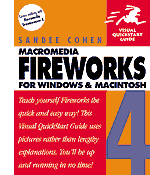
|
InstructionsCreate an image as similar as possible to the one shown here. Keep each part of the image on its own layer. Import the "vertical flag" using the button below. You will access a file with an extension .ai This is an Illustrator 8 file that I used to create the file. All other images are posted below my patriotic collage. Be sure to use masking for the text and the Declaration of Independence. Use10 layers for the following:
Change the color of Independence Hall's roof to a shade of gray (#333333) and change the doorstep to red (#B00000). Lock all layers when you are finished. Download the Illustrator 8 file before leaving class. Save the native file, and create a JPEG and GIF (WebSnap 128) compression. Three (3) files should be submitted on Wednesday, October 17th at 1:00 PM. |
Fireworks Project #3 GIF version top, JPEG version below
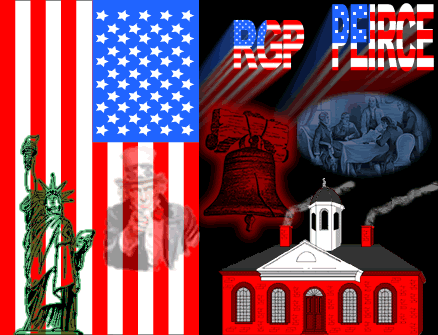
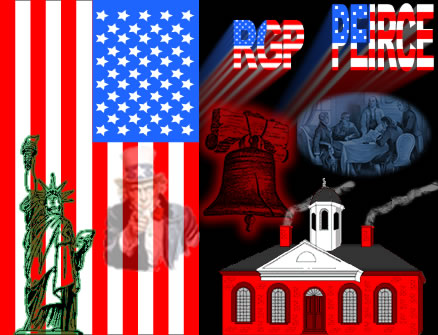
God Bless America!
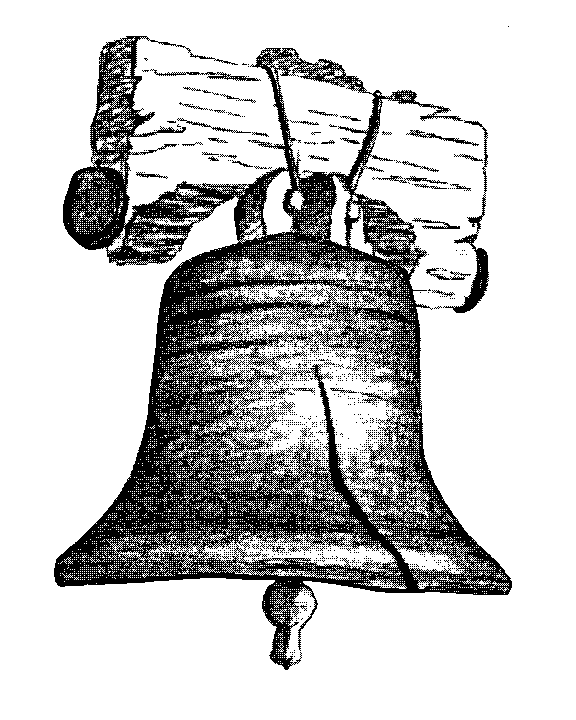
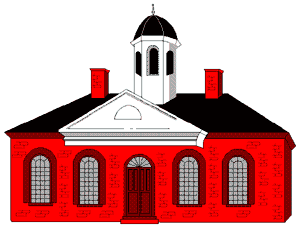
|
 US flag by RGP using Illustrator 8 |
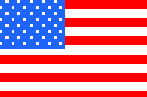
|


Source of ImagesAmericana, Political Patriotic Government Graphic Collection & Links - (Public Domain) |
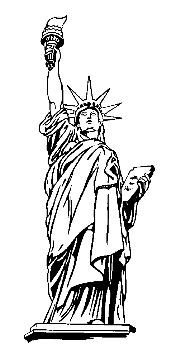
Copyright © 2001, RGPatterson, all rights reserved; last revised: 10/9/01